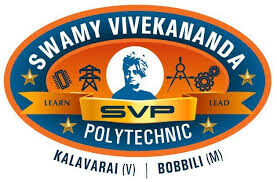Introduction of Cloud Computing
Cloud computing is a technology that allows individuals and businesses to access and use computing resources over the internet, rather than relying solely on local servers or personal computers. This model of computing provides a range of services, including storage, processing power, and applications, all of which can be accessed remotely and on-demand.
Key Characteristics of Cloud Computing
- On-Demand Self-Service: Users can provision computing resources as needed without requiring human interaction with each service provider.
- Broad Network Access: Cloud services are available over the network and can be accessed through standard mechanisms, making them accessible from various devices, such as smartphones, tablets, laptops, and desktops.
- Resource Pooling: The cloud provider’s resources are pooled to serve multiple users, with different physical and virtual resources dynamically assigned and reassigned according to demand. This is often done using a multi-tenant model.
- Measured Service: Cloud systems automatically control and optimize resource use by leveraging a metering capability. This means users are billed only for what they use, similar to utilities like electricity or water.
Types of Cloud Services
Cloud computing services are typically categorized into three main models:
- Infrastructure as a Service (IaaS): Provides virtualized computing resources over the internet. Users can rent virtual machines, storage, and networks, allowing them to build and manage their own IT infrastructure. Examples include Amazon Web Services (AWS) EC2 and Microsoft Azure.
- Platform as a Service (PaaS): Offers a platform allowing customers to develop, run, and manage applications without dealing with the underlying infrastructure. Examples include Google App Engine and Microsoft Azure App Services.
- Software as a Service (SaaS): Delivers software applications over the internet, on a subscription basis. Users access applications via the web without managing the underlying infrastructure. Examples include Google Workspace, Microsoft Office 365, and Salesforce.
Deployment Models
Cloud computing can be deployed in several ways, depending on the needs of the organization:
- Public Cloud: Services are delivered over the public internet and shared across multiple organizations. This model is cost-effective and scalable but may have security and compliance concerns.
- Private Cloud: Cloud infrastructure is used exclusively by one organization. It can be hosted on-premises or by a third-party provider, offering more control over security and compliance.
- Community Cloud: Shared among several organizations with common concerns (e.g., security, compliance), managed internally or by a third-party.
Benefits of Cloud Computing
- Cost Efficiency: Reduces the need for significant upfront investment in hardware and software. Pay-as-you-go pricing models allow for predictable expenses.
- Scalability and Flexibility: Easily scale resources up or down to meet changing demands without physical hardware constraints.
- Accessibility: Access resources and applications from anywhere with an internet connection, facilitating remote work and collaboration.
- Automatic Updates and Maintenance: Cloud service providers handle updates and maintenance, ensuring that users have access to the latest features and security patches.
- Disaster Recovery and Backup: Built-in data redundancy and backup solutions provide enhanced disaster recovery options.
Cloud computing has revolutionized how businesses and individuals access and use technology, offering unprecedented flexibility and efficiency. As the technology evolves, it will likely continue to shape the future of IT infrastructure and service delivery.
Evolution of Cloud Computing
The evolution of cloud computing has transformed how businesses and individuals access, manage, and utilize technology resources. Here’s a detailed overview of its progression over the years:
Early Beginnings
1960s: The Conceptual Foundation
- Mainframe Computing: The concept of cloud computing can trace its roots back to the 1960s, when John McCarthy, a computer scientist, suggested that computing could be organized as a public utility. At the time, companies used large mainframe computers with terminal devices connected to them, similar to the thin client model seen in cloud computing today.
- Time-Sharing: The idea of time-sharing emerged, allowing multiple users to access computing resources simultaneously. This laid the groundwork for resource sharing, which is fundamental to cloud computing.
1970s-1980s: Advancements in Networking
- ARPANET and the Internet: The development of ARPANET, which eventually evolved into the internet, provided the necessary infrastructure for remote access to computing resources.
- Virtual Machines (VMs): IBM introduced the VM operating system in the 1970s, allowing multiple operating systems to run on a single physical machine. This was a key advancement for virtualization, a cornerstone of cloud computing.
Emergence of Cloud Computing
1990s: The Rise of Virtualization and Internet Services
- Virtualization Technology: The rise of virtualization technology in the 1990s enabled multiple virtual machines to run on a single physical server. This increased resource utilization and efficiency, paving the way for cloud infrastructure.
- Web-Based Services: The growth of the internet and web-based services in the 1990s set the stage for cloud computing. Companies like Salesforce began offering software as a service (SaaS), allowing users to access applications over the internet.
Early 2000s: The Birth of Modern Cloud Computing
- Amazon Web Services (AWS): In 2006, Amazon launched AWS, offering simple storage service (S3) and elastic compute cloud (EC2). This marked the official beginning of the modern cloud computing era, providing on-demand computing resources and storage over the internet.
- Google and Microsoft: Google and Microsoft soon followed with their own cloud services. Google App Engine was launched in 2008, and Microsoft introduced Azure in 2010, expanding the market for cloud services.
Expansion and Growth
2010s: Rapid Growth and Diversification
- Increased Adoption: Businesses began adopting cloud services for various applications, from data storage to complex computations. The flexibility and scalability of cloud solutions made them attractive for companies of all sizes.
- New Cloud Models: Cloud computing models diversified, with Infrastructure as a Service (IaaS), Platform as a Service (PaaS), and Software as a Service (SaaS) becoming standard offerings.
- Hybrid and Multi-Cloud Environments: Organizations started leveraging hybrid and multi-cloud strategies, combining public and private clouds to optimize performance, cost, and security.
- Containerization: The introduction of containers, such as Docker, allowed applications to run consistently across different environments, further enhancing the flexibility of cloud deployments.
Late 2010s – Present: Maturity and Innovation
- Edge Computing: With the rise of IoT devices and the need for real-time data processing, edge computing emerged as a complement to cloud computing, allowing data to be processed closer to its source.
- Serverless Computing: Serverless architectures, where developers build applications without managing the underlying infrastructure, gained popularity. AWS Lambda, for example, allows code to run in response to events without provisioning servers.
- AI and Machine Learning: Cloud providers integrated AI and machine learning services, enabling businesses to leverage advanced analytics and insights without building in-house capabilities.
- Enhanced Security: As cloud adoption increased, so did the focus on security. Providers implemented advanced security measures and compliance standards to protect data and applications.
The Future of Cloud Computing
- Quantum Computing: Quantum computing, which leverages the principles of quantum mechanics, is on the horizon. While still in its early stages, it holds the potential to revolutionize complex computations and problem-solving.
- Sustainability: As environmental concerns grow, cloud providers are focusing on sustainability, using renewable energy sources and optimizing data centers to reduce carbon footprints.
- 5G and Connectivity: The rollout of 5G networks will enhance cloud capabilities, enabling faster and more reliable connectivity for mobile and IoT devices.
- Continued Innovation: Cloud computing will continue to evolve, with ongoing innovations in areas such as artificial intelligence, automation, and data analytics.
Cloud computing has come a long way from its early conceptual foundations to becoming a critical component of modern technology infrastructure. As it continues to evolve, it will shape the future of how we interact with and leverage technology across industries and applications.
Nist visual model of Cloud computing
the roles of cloud provider, cloud broker, cloud carrier, cloud auditor, and cloud consumer in the context of the NIST visual model of cloud computing. These roles describe the different actors and their responsibilities in the cloud computing ecosystem.
NIST Cloud Computing Roles
1. Cloud Provider
A cloud provider is an entity responsible for making a service available to interested parties. The provider owns and manages the infrastructure required to offer cloud services and ensures that services are available, reliable, and scalable.
- Responsibilities:
- Provisioning Resources: Provides and manages the infrastructure, platforms, and software necessary to deliver cloud services.
- Security and Compliance: Ensures that the cloud environment is secure and meets regulatory and compliance requirements.
- Service Level Agreements (SLAs): Establishes and adheres to SLAs that define the performance and availability of services.
- Examples:
- Amazon Web Services (AWS)
- Microsoft Azure
- Google Cloud Platform (GCP)
2. Cloud Broker
A cloud broker acts as an intermediary between the cloud provider and the cloud consumer. Brokers assist consumers in finding the best cloud services to meet their needs and may provide additional value-added services.
- Responsibilities:
- Service Intermediation: Enhances existing services by adding features like security, management, and performance reporting.
- Service Aggregation: Combines multiple services into one or more new services, ensuring data integrity and security across interactions.
- Service Arbitrage: Provides flexibility and options to consumers by selecting services from multiple providers to meet specific requirements.
- Examples:
- Cloud services marketplaces
- Managed service providers that aggregate and integrate multiple cloud services
3. Cloud Carrier
A cloud carrier is responsible for the connectivity and transport of cloud services from providers to consumers. They facilitate the secure and reliable transfer of data between parties involved in cloud transactions.
- Responsibilities:
- Connectivity: Ensures the network infrastructure is robust and capable of handling the data traffic between cloud providers and consumers.
- Data Transport: Provides secure and efficient data transfer mechanisms, ensuring low latency and high throughput.
- Examples:
- Internet Service Providers (ISPs)
- Network service providers that support cloud connectivity
4. Cloud Auditor
A cloud auditor is an independent entity that evaluates and verifies the performance, security, compliance, and other aspects of a cloud service. Auditors ensure that the cloud services meet specific standards and regulatory requirements.
- Responsibilities:
- Security Assessment: Evaluates the security measures implemented by the cloud provider to protect data and applications.
- Performance Monitoring: Analyzes the performance of cloud services against SLAs and other benchmarks.
- Compliance Auditing: Verifies that cloud services adhere to regulatory and industry standards, such as GDPR, HIPAA, and PCI DSS.
- Examples:
- Third-party auditing firms specializing in IT security and compliance
- Internal audit departments within large organizations
5. Cloud Consumer
A cloud consumer is an individual or organization that utilizes cloud services provided by cloud providers. Consumers access and use cloud services to meet their business, academic, or personal needs.
- Responsibilities:
- Service Usage: Utilizes cloud services to run applications, store data, and perform other computing tasks.
- Service Management: Manages and configures the cloud services as per their requirements, including scaling and customization.
- Data Security: Ensures that their data is protected and that they adhere to any relevant regulatory and compliance requirements.
- Examples:
- Businesses using SaaS applications for operations
- Developers using PaaS to build and deploy applications
- Organizations using IaaS for scalable computing and storage
Visual Representation of NIST Cloud Model
Here is a simplified diagram representing the roles in the NIST cloud model:
luaCopy code +--------------------+
| Cloud Consumer |
+--------------------+
|
v
+--------------------+
| Cloud Broker |
+--------------------+
|
v
+--------------------+
| Cloud Carrier |
+--------------------+
|
v
+--------------------+ +--------------------+
| Cloud Provider |<-------->| Cloud Auditor |
+--------------------+ +--------------------+
In this model, the cloud consumer interacts with the cloud broker, who may work with the cloud carrier to access services from the cloud provider. The cloud auditor operates independently, assessing and verifying the quality and compliance of the services.
Summary
- Cloud Provider: Delivers cloud services, manages infrastructure, and ensures compliance.
- Cloud Broker: Facilitates service selection, aggregation, and value addition.
- Cloud Carrier: Provides connectivity and data transport between parties.
- Cloud Auditor: Independently assesses security, performance, and compliance.
- Cloud Consumer: Uses cloud services to meet business or personal needs.
These roles are crucial for the effective functioning of the cloud computing ecosystem, ensuring that services are delivered efficiently, securely, and in compliance with applicable standards.
Features of Cloud computing
Cloud computing offers a range of features that make it an attractive choice for businesses and individuals looking to leverage technology for various applications. These features provide flexibility, scalability, and cost efficiency, among other benefits. Here are the key features of cloud computing:
1. On-Demand Self-Service
- Definition: Users can provision computing resources as needed without requiring human interaction with the service provider. This includes resources like computing power, storage, and network capabilities.
- Benefits:
- Convenience: Users can access resources instantly and automate the provisioning process.
- Efficiency: Reduces the time and effort required to deploy applications and infrastructure.
2. Broad Network Access
- Definition: Cloud services are accessible over the network through standard mechanisms and can be used by a wide range of devices, including smartphones, tablets, laptops, and desktop computers.
- Benefits:
- Accessibility: Users can access services from anywhere with an internet connection, facilitating remote work and collaboration.
- Compatibility: Supports a variety of platforms and devices, ensuring users have flexible access to services.
3. Resource Pooling
- Definition: The cloud provider’s resources are pooled to serve multiple consumers using a multi-tenant model, with different physical and virtual resources dynamically assigned and reassigned according to demand.
- Benefits:
- Cost Efficiency: Shared resources reduce costs for providers and consumers.
- Scalability: Allows for efficient resource allocation and reallocation based on demand.
4. Rapid Elasticity
- Definition: Cloud services can be elastically provisioned and released to scale rapidly outward and inward according to demand. This gives the impression of unlimited resources available at any time.
- Benefits:
- Scalability: Easily scale resources up or down to meet changing demands without over-provisioning.
- Flexibility: Respond quickly to workload fluctuations and business needs.
5. Measured Service
- Definition: Cloud systems automatically control and optimize resource use by leveraging a metering capability. Resource usage is monitored, controlled, and reported, providing transparency for both the provider and consumer.
- Benefits:
- Cost Management: Pay only for what you use, similar to utilities like electricity and water.
- Transparency: Detailed usage reports help organizations track and manage expenses effectively.
6. Multi-Tenancy
- Definition: Multiple users or clients can share the same physical resources securely and efficiently. Each user’s data is isolated and secure, ensuring privacy and security.
- Benefits:
- Cost Efficiency: Shared infrastructure reduces overall costs.
- Isolation: Ensures data privacy and security for each tenant despite shared resources.
7. Automation
- Definition: Many processes within cloud computing are automated, including resource provisioning, scaling, monitoring, and management tasks.
- Benefits:
- Efficiency: Reduces the need for manual intervention, saving time and reducing human error.
- Consistency: Ensures standardized processes and configurations across deployments.
8. Resilience and Reliability
- Definition: Cloud services are designed to be highly reliable, with data replication and backup strategies to ensure continuity and minimal downtime.
- Benefits:
- Availability: High uptime guarantees through service-level agreements (SLAs).
- Disaster Recovery: Built-in redundancy and failover mechanisms protect against data loss and downtime.
9. Security
- Definition: Cloud providers implement robust security measures to protect data, applications, and infrastructure, including encryption, identity and access management, and network security.
- Benefits:
- Data Protection: Advanced security features safeguard sensitive information.
- Compliance: Cloud providers adhere to regulatory standards and industry best practices.
10. Scalability and Flexibility
- Definition: Cloud computing allows users to scale resources and applications seamlessly and flexibly to meet dynamic business needs.
- Benefits:
- Growth Support: Easily accommodate business growth without significant capital investment.
- Adaptability: Adjust to changing market conditions and customer demands.
11. Collaboration and Integration
- Definition: Cloud services facilitate collaboration by allowing multiple users to work on shared applications and data from different locations.
- Benefits:
- Teamwork: Enables seamless collaboration among team members regardless of location.
- Integration: Easily integrate with other cloud services and on-premises systems.
12. Global Reach
- Definition: Cloud services are available globally, allowing users to deploy applications and store data in data centers located in various regions worldwide.
- Benefits:
- Market Expansion: Reach customers and users in different geographical locations.
- Latency Reduction: Deploy services closer to end-users to improve performance and reduce latency.
Summary
Cloud computing offers a comprehensive set of features that enable businesses and individuals to leverage technology more effectively. The combination of scalability, cost efficiency, accessibility, and security makes cloud computing a powerful tool for modern IT infrastructure and service delivery. As cloud technology continues to evolve, these features will likely become even more refined and capable, further enhancing the benefits of cloud computing.
Important components of cloud computing
Cloud computing is built on a set of key components that work together to provide a flexible, scalable, and efficient computing environment. Understanding these components is essential for leveraging the full potential of cloud services. Here are the important components of cloud computing:
1. Infrastructure as a Service (IaaS)
IaaS provides virtualized computing resources over the internet. It offers the fundamental building blocks of cloud computing, allowing users to rent IT infrastructure without owning physical hardware.
- Key Elements:
- Virtual Machines (VMs): Emulated computer systems that run on physical servers, providing scalable and isolated computing environments.
- Storage: Virtualized storage solutions, including block storage, object storage, and file storage, that provide persistent and scalable data storage.
- Networking: Virtual networks, load balancers, and IP addresses that enable secure and flexible communication between resources.
- Examples: Amazon EC2, Google Compute Engine, Microsoft Azure Virtual Machines
2. Platform as a Service (PaaS)
PaaS provides a platform allowing customers to develop, run, and manage applications without the complexity of building and maintaining the underlying infrastructure.
- Key Elements:
- Application Development Frameworks: Tools and frameworks that simplify the development and deployment of applications (e.g., Node.js, Java, Python).
- Middleware: Software that connects different applications or services, facilitating communication and data management.
- Database Management: Managed databases that offer scalable and reliable data storage and retrieval.
- Examples: Google App Engine, Microsoft Azure App Services, Heroku
3. Software as a Service (SaaS)
SaaS delivers software applications over the internet on a subscription basis, allowing users to access software via web browsers without managing the underlying infrastructure.
- Key Elements:
- Web-Based Applications: Software that runs in a web browser, providing easy access and collaboration (e.g., email, CRM, office applications).
- Multi-Tenancy: Architecture that allows multiple users to share a single instance of an application while keeping data isolated and secure.
- Automatic Updates: Regular updates and patches provided by the service provider to ensure security and feature enhancements.
- Examples: Google Workspace, Microsoft Office 365, Salesforce
4. Cloud Storage
Cloud storage provides scalable and secure storage solutions that can be accessed from anywhere over the internet. It is a critical component for data management and backup.
- Key Elements:
- Object Storage: Stores data as objects, typically used for unstructured data such as images, videos, and backups (e.g., Amazon S3, Google Cloud Storage).
- Block Storage: Provides storage volumes that can be attached to virtual machines, suitable for structured data and databases (e.g., Amazon EBS, Azure Disk Storage).
- File Storage: Offers file systems that can be accessed by multiple users, suitable for shared storage and collaboration (e.g., Amazon EFS, Azure Files).
5. Virtualization
Virtualization is a foundational technology that enables the creation of virtual instances of hardware and software, allowing efficient utilization of physical resources.
- Key Elements:
- Hypervisors: Software that creates and manages virtual machines on a physical host (e.g., VMware vSphere, Microsoft Hyper-V, KVM).
- Containerization: Lightweight virtualization that allows applications to run in isolated containers, improving portability and scalability (e.g., Docker, Kubernetes).
- Resource Management: Tools and techniques for managing virtualized resources, ensuring optimal performance and utilization.
6. Networking
Cloud networking provides the infrastructure for communication and data exchange between cloud services, users, and devices.
- Key Elements:
- Virtual Private Networks (VPNs): Secure connections that allow remote users to access cloud resources as if they were on a local network.
- Load Balancers: Distribute incoming traffic across multiple servers to ensure availability and reliability.
- Content Delivery Networks (CDNs): Distribute content across multiple data centers to reduce latency and improve user experience.
7. Security and Compliance
Security and compliance are critical components that protect cloud services and data from unauthorized access, breaches, and threats.
- Key Elements:
- Identity and Access Management (IAM): Tools and policies for managing user identities and access permissions (e.g., AWS IAM, Azure AD).
- Encryption: Techniques for securing data in transit and at rest using encryption algorithms and protocols.
- Compliance: Adherence to regulatory and industry standards such as GDPR, HIPAA, and PCI DSS.
8. Monitoring and Management
Cloud monitoring and management tools help organizations oversee cloud resources, performance, and usage to ensure optimal operation and cost efficiency.
- Key Elements:
- Performance Monitoring: Tools that track and analyze the performance of cloud applications and infrastructure (e.g., Amazon CloudWatch, Azure Monitor).
- Cost Management: Tools and strategies for optimizing cloud expenses and ensuring budget adherence.
- Automation and Orchestration: Automated processes for deploying, scaling, and managing cloud resources (e.g., Terraform, Ansible).
9. Cloud APIs and SDKs
Cloud APIs (Application Programming Interfaces) and SDKs (Software Development Kits) allow developers to interact with cloud services programmatically, enabling integration and automation.
- Key Elements:
- RESTful APIs: Web-based interfaces that allow applications to communicate with cloud services using HTTP methods.
- SDKs: Libraries and tools that simplify the development of applications that interact with cloud services (e.g., AWS SDK, Google Cloud SDK).
- Integration: Tools and frameworks that enable seamless integration of cloud services with existing applications and systems.
10. Edge Computing
Edge computing extends cloud capabilities to the edge of the network, allowing data processing closer to the data source for reduced latency and faster insights.
- Key Elements:
- Edge Devices: Hardware and software located at the edge of the network, processing data locally before sending it to the cloud.
- IoT Integration: Connecting and managing Internet of Things (IoT) devices and sensors to gather and process data in real-time.
- Latency Reduction: Techniques for minimizing data transfer times and improving application responsiveness.
Summary
The important components of cloud computing work together to create a robust and flexible computing environment that meets the needs of various industries and applications. By understanding these components, organizations can make informed decisions about adopting and optimizing cloud services to achieve their goals. As cloud technology continues to evolve, these components will likely become more advanced, providing even greater benefits and capabilities.
Different Service Models in Cloud Computing
Cloud computing offers several service models, each providing different levels of abstraction, control, and management. These models cater to various business needs and use cases. Here’s an in-depth look at the main cloud service models:
1. Infrastructure as a Service (IaaS)
Overview
Infrastructure as a Service (IaaS) is a cloud service model that provides virtualized computing resources over the internet. It offers fundamental infrastructure components like virtual machines, storage, and networking on a pay-as-you-go basis. Users have control over the operating systems, applications, and configurations on their virtual resources.
Key Features
- Virtual Machines (VMs): Allows users to create and manage virtualized servers with configurable operating systems and applications.
- Scalability: Resources can be scaled up or down based on demand, with auto-scaling features to adjust capacity automatically.
- Networking: Includes virtual networks, load balancers, and VPNs to manage and secure communication between resources.
- Storage: Offers block storage, object storage, and file storage solutions to meet different data needs.
- User Control: Provides control over the operating systems, middleware, and applications installed on the infrastructure.
Benefits
- Cost Efficiency: Reduces capital expenditure on hardware; users pay only for the resources they use.
- Flexibility: Full control over infrastructure allows customization to meet specific needs.
- Disaster Recovery: Built-in redundancy and backup solutions ensure data protection and business continuity.
- Rapid Deployment: Quick provisioning of resources enables faster project launches and scaling.
Examples
- Amazon Web Services (AWS): EC2, EBS, VPC
- Microsoft Azure: Virtual Machines, Azure Disk Storage, Azure Virtual Network
- Google Cloud Platform (GCP): Compute Engine, Persistent Disk, VPC
2. Platform as a Service (PaaS)
Overview
Platform as a Service (PaaS) provides a platform that enables developers to build, deploy, and manage applications without managing the underlying infrastructure. PaaS abstracts the complexity of infrastructure management and focuses on application development.
Key Features
- Development Frameworks: Includes tools and frameworks for building and deploying applications, such as support for multiple programming languages.
- Middleware: Provides services that support application integration, such as messaging, authentication, and APIs.
- Database Management: Managed databases with automatic scaling, backup, and optimization.
- Development Tools: Integrated IDEs, version control, and CI/CD pipelines to support the development lifecycle.
- Scaling and Load Balancing: Automatic scaling and load balancing to handle varying application loads.
Benefits
- Simplified Development: Developers can focus on coding and application logic without worrying about infrastructure management.
- Integrated Tools: Provides development tools and services that streamline the development process and enhance productivity.
- Automatic Updates: Regular updates and patches are handled by the provider, ensuring the platform remains current and secure.
- Cost Management: Pay only for the resources and services used during development and deployment.
Examples
- Google App Engine: A fully managed PaaS for building and deploying applications.
- Microsoft Azure App Services: A platform for building, deploying, and scaling web apps and APIs.
- Heroku: A platform for deploying and managing applications across various programming languages.
3. Software as a Service (SaaS)
Overview
Software as a Service (SaaS) delivers software applications over the internet on a subscription basis. Users access software via web browsers, eliminating the need for local installation and maintenance.
Key Features
- Web-Based Access: Applications are accessed through web browsers, enabling users to work from anywhere with an internet connection.
- Multi-Tenancy: A single instance of the software serves multiple customers, with data isolation and security.
- Automatic Updates: Providers handle software updates, patches, and maintenance, ensuring users have the latest features and security fixes.
- Subscription Model: Users pay a subscription fee, often on a monthly or annual basis, with various pricing tiers based on features and usage.
Benefits
- Cost Savings: Eliminates the need for upfront software purchases and ongoing maintenance costs. Users pay only for what they use.
- Accessibility: Provides access to applications from any device with an internet connection, facilitating remote work and collaboration.
- Scalability: Easily scales to accommodate growing numbers of users and data.
- Reduced IT Overhead: Providers handle software management, freeing up IT resources for other tasks.
Examples
- Google Workspace: Includes applications like Gmail, Google Drive, and Google Docs.
- Microsoft Office 365: Offers cloud-based versions of Microsoft Office applications such as Word, Excel, and Outlook.
- Salesforce: A CRM platform that provides sales, marketing, and customer service applications
Different Deployment models or types of clouds
Cloud deployment models refer to the ways in which cloud services and resources are made available and managed. Each deployment model offers different levels of control, flexibility, and security. Here’s a detailed look at the different deployment models in cloud computing:
1. Public Cloud
Overview
In a public cloud deployment model, cloud services are offered over the public internet and shared across multiple organizations. The cloud service provider owns and operates the infrastructure, and customers access resources on a pay-as-you-go basis.
Key Features
- Shared Resources: Infrastructure and resources are shared among multiple customers, known as a multi-tenant model.
- Scalability: Provides virtually unlimited resources that can be scaled up or down based on demand.
- Cost Efficiency: Customers pay only for the resources they use, with no need for upfront investments in hardware.
Benefits
- Cost Savings: Eliminates the need for capital investment in infrastructure, offering lower costs and operational expenses.
- Accessibility: Services are available over the internet, providing access from anywhere.
- Scalability: Easily scale resources to meet changing demands without having to manage physical hardware.
- Maintenance-Free: The cloud provider handles infrastructure management, updates, and maintenance.
Examples
- Amazon Web Services (AWS): Offers a wide range of services including computing, storage, and databases.
- Microsoft Azure: Provides cloud services for computing, analytics, storage, and networking.
- Google Cloud Platform (GCP): Offers infrastructure, data analytics, machine learning, and other services.
2. Private Cloud
Overview
A private cloud is dedicated to a single organization, offering greater control over resources and security. The infrastructure may be hosted on-premises or by a third-party provider but is not shared with other organizations.
Key Features
- Exclusive Resources: Infrastructure and resources are dedicated to a single organization, providing greater control and customization.
- Security and Compliance: Enhanced security and compliance features, as the organization has full control over the environment.
- Customization: Allows for tailored configurations and optimizations specific to the organization’s needs.
Benefits
- Enhanced Security: Greater control over security and data privacy, ideal for organizations with stringent compliance requirements.
- Customization: Ability to customize infrastructure and applications to meet specific needs and preferences.
- Control: Full control over hardware, software, and data, allowing for optimized performance and management.
Examples
- VMware Private Cloud: Provides virtualization and cloud management solutions for on-premises or hosted private clouds.
- Microsoft Azure Stack: Extends Azure services to on-premises environments, offering a hybrid cloud solution.
- OpenStack: An open-source cloud platform that allows organizations to build and manage their own private clouds.
3. Hybrid Cloud
Overview
A hybrid cloud combines elements of both public and private clouds, allowing organizations to leverage the benefits of both deployment models. It enables seamless integration and movement of data and applications between private and public environments.
Key Features
- Integration: Connects private and public cloud environments, enabling data and application portability.
- Flexibility: Allows organizations to use public cloud resources for scaling and private cloud resources for sensitive data and critical applications.
- Cost Optimization: Optimizes costs by balancing the use of public and private cloud resources based on workload requirements.
Benefits
- Flexibility and Agility: Provides the ability to scale resources and adapt to changing needs while maintaining control over critical workloads.
- Cost Efficiency: Allows organizations to take advantage of the cost benefits of public cloud while retaining control over sensitive data.
- Disaster Recovery: Enhances disaster recovery capabilities by leveraging both private and public cloud resources.
Examples
- Microsoft Azure Hybrid Cloud: Offers solutions like Azure Arc and Azure Site Recovery to integrate on-premises and cloud environments.
- IBM Cloud: Provides hybrid cloud solutions that enable integration with existing on-premises infrastructure.
- AWS Outposts: Brings AWS services and infrastructure on-premises to integrate with the AWS cloud.
4. Community Cloud
Overview
A community cloud is shared by several organizations with similar interests or requirements, such as compliance, security, or regulatory needs. It is managed either by the organizations themselves or by a third-party provider.
Key Features
- Shared Resources: Infrastructure is shared among a community of organizations with common goals or requirements.
- Collaboration: Facilitates collaboration and resource sharing among organizations with similar needs.
- Security and Compliance: Provides tailored security and compliance features that meet the specific needs of the community.
Benefits
- Cost Sharing: Reduces costs by sharing infrastructure among multiple organizations with similar requirements.
- Compliance: Tailored to meet the specific regulatory and compliance needs of the community.
- Collaboration: Enhances collaboration and resource sharing among participating organizations.
Examples
- Government Cloud: A cloud solution specifically designed for government agencies and public sector organizations.
- Health Cloud: A community cloud for healthcare organizations that need to comply with regulations like HIPAA.
- Education Cloud: A cloud solution for educational institutions that need to support collaborative and research activities.
Summary
Different cloud deployment models offer various benefits and trade-offs based on the needs of organizations:
- Public Cloud: Shared resources, cost-effective, scalable, and managed by the provider. Suitable for general-purpose computing and applications.
- Private Cloud: Exclusive resources, enhanced security, and customization. Ideal for organizations with strict security, compliance, or performance requirements.
- Hybrid Cloud: Combines public and private clouds, offering flexibility, cost optimization, and integration. Suitable for organizations needing a mix of both environments.
- Community Cloud: Shared by multiple organizations with similar needs, providing cost sharing and tailored compliance. Suitable for collaborative environments with common requirements.
Choosing the right deployment model depends on factors such as security, compliance, cost, scalability, and control.
Difference between Private and Public cloud
| Feature | Private Cloud | Public Cloud |
|---|---|---|
| Overview | Cloud environment dedicated to a single organization. | Cloud services shared among multiple organizations. |
| Infrastructure | Dedicated infrastructure for one organization. | Shared infrastructure across multiple customers. |
| Customization | High level of customization for hardware and software. | Limited customization; standard offerings. |
| Security | Enhanced security with full control over data and policies. | Shared responsibility; provider handles physical security. |
| Compliance | Easier to meet specific regulatory and compliance needs. | Compliance features provided by the provider, but may require additional management. |
| Cost | Higher initial costs for hardware; operational costs for maintenance. | Lower initial costs; pay-as-you-go or subscription-based pricing. |
| Management | Managed by the organization (or a managed service provider). | Managed by the cloud service provider. |
| Scalability | Limited by physical hardware; scaling requires additional investment. | Virtually unlimited resources with on-demand scaling. |
| Deployment | Can be on-premises or hosted by a third-party provider. | Hosted by the cloud service provider. |
| Flexibility | Greater flexibility in configuration and management. | Standardized services with less flexibility. |
| Accessibility | Access is typically restricted to internal users. | Accessible over the internet from anywhere. |
| Control | Full control over the environment and data. | Limited control over the infrastructure. |
| Examples | VMware Private Cloud, Microsoft Azure Stack, OpenStack. | AWS, Microsoft Azure, Google Cloud Platform. |
Difference between Data Centre and Cloud Storage
| Feature | Data Center | Cloud Storage |
|---|---|---|
| Definition | Physical facility used to house servers, storage systems, and networking equipment. | Online service that allows users to store and access data over the internet. |
| Ownership | Owned and operated by the organization or a third-party provider. | Managed by cloud service providers (e.g., AWS, Azure). |
| Infrastructure | Physical hardware, including servers, storage devices, and network equipment. | Virtualized infrastructure; physical hardware managed by the cloud provider. |
| Scalability | Limited by physical space and hardware capacity; scaling requires physical upgrades. | Virtually unlimited; can scale up or down based on demand with no physical upgrades needed. |
| Cost | High initial capital expenditure for hardware and facilities; ongoing operational costs for maintenance. | Lower upfront costs; pay-as-you-go model for storage capacity and usage. |
| Management | Managed by the organization’s IT team or a data center service provider. | Managed by the cloud service provider; includes maintenance, updates, and security. |
| Security | Physical and network security measures managed by the organization or service provider. | Security measures managed by the cloud provider, including data encryption, access control, and compliance certifications. |
| Accessibility | Typically requires physical access or secure network connections to access data. | Accessible over the internet from anywhere with appropriate permissions. |
| Disaster Recovery | Requires physical backup solutions and disaster recovery plans; can be complex and costly. | Built-in redundancy and backup solutions; disaster recovery managed by the cloud provider. |
| Customization | High level of customization for hardware and network configurations. | Limited customization; relies on the features and configurations provided by the cloud provider. |
| Performance | Performance depends on the hardware and network configurations; may offer lower latency. | Performance can vary based on the provider’s infrastructure and network conditions. |
| Maintenance | Requires in-house or third-party maintenance and management of physical hardware and infrastructure. | Maintenance, updates, and upgrades are handled by the cloud provider. |
| Examples | On-premises data centers, colocation centers. | Amazon S3, Microsoft Azure Blob Storage, Google Cloud Storage. |
DBAAS
Database as a Service (DBaaS) is a cloud computing service model that provides database management and operations through a cloud-based platform. It abstracts the complexities of database management, allowing users to focus on utilizing the database without needing to handle the underlying infrastructure. Here’s an in-depth look at DBaaS:
Overview of DBaaS
Definition
Database as a Service (DBaaS) is a cloud-based service that offers database functionalities over the internet. The cloud provider manages the database infrastructure, including hardware, software, and maintenance, while users interact with the database through a web-based interface or APIs.
Key Features
- Managed Database:
- Automatic Management: The provider handles database management tasks such as backups, updates, and scaling.
- Maintenance-Free: Users do not need to worry about database administration tasks.
- Scalability:
- Elastic Scaling: Automatically adjusts resources to handle varying workloads and traffic without manual intervention.
- Accessibility:
- Remote Access: Databases are accessible from anywhere with an internet connection, facilitating remote and distributed work environments.
- Backup and Recovery:
- Automated Backups: Regular backups are managed by the provider, with options for restoring data to previous states.
- Security:
- Built-in Security: Includes encryption, access controls, and compliance with security standards, managed by the provider.
- Data Isolation: Ensures that data from different customers is kept separate and secure.
- Cost Efficiency:
- Pay-as-You-Go: Pricing based on usage, allowing for cost-effective scaling and management.
- High Availability:
- Redundancy: Built-in redundancy and failover mechanisms ensure high availability and reliability.
Benefits
- Ease of Use: Simplifies database management by offloading administrative tasks to the provider.
- Cost Savings: Reduces capital expenditure on hardware and database licenses; users pay only for what they use.
- Rapid Deployment: Enables quick setup and deployment of databases without the need for physical infrastructure.
- Focus on Application Development: Allows developers to focus on building and optimizing applications rather than managing the database.
Drawbacks
- Limited Control: Less control over the underlying infrastructure and database configurations.
- Data Privacy: Concerns about data privacy and compliance, depending on the provider’s security practices.
- Performance Variability: Performance can vary based on the provider’s infrastructure and network conditions.
Types of DBaaS
- Relational DBaaS:
- Examples: Amazon RDS (Relational Database Service), Google Cloud SQL, Microsoft Azure SQL Database.
- Features: Supports structured data with predefined schemas and relationships (e.g., SQL databases).
- NoSQL DBaaS:
- Examples: Amazon DynamoDB, Google Cloud Firestore, Azure Cosmos DB.
- Features: Supports unstructured or semi-structured data with flexible schema designs (e.g., key-value stores, document stores).
- NewSQL DBaaS:
- Examples: Google Cloud Spanner, CockroachDB.
- Features: Combines the scalability of NoSQL with the ACID properties of traditional SQL databases.
Examples of DBaaS Providers
- Amazon Web Services (AWS):
- Amazon RDS: Provides managed relational databases with support for MySQL, PostgreSQL, SQL Server, MariaDB, and Oracle.
- Amazon DynamoDB: Offers a fully managed NoSQL database service.
- Microsoft Azure:
- Azure SQL Database: Managed relational database service with support for SQL Server features.
- Azure Cosmos DB: Globally distributed NoSQL database service with multi-model support.
- Google Cloud Platform (GCP):
- Cloud SQL: Managed relational database service for MySQL, PostgreSQL, and SQL Server.
- Firestore: Serverless NoSQL database service for mobile and web apps.
Use Cases
- Web Applications: Ideal for applications with varying and unpredictable database workloads.
- Development and Testing: Provides a quick and cost-effective way to set up databases for development and testing purposes.
- Business Intelligence: Facilitates the analysis and reporting of data with scalable database solutions.
- E-commerce: Supports high availability and scalability for online stores and transaction processing.
Summary
DBaaS simplifies database management by providing cloud-based database solutions where the cloud provider handles the infrastructure, maintenance, and scaling. It offers benefits such as cost efficiency, ease of use, and scalability, but may come with trade-offs related to control and data privacy. DBaaS is suitable for various applications, including web development, data analysis, and e-commerce.
Security in Cloud
Security in cloud computing is a critical concern as organizations migrate their data, applications, and services to cloud environments. Ensuring the security of cloud systems involves addressing various risks and implementing a comprehensive set of security measures. Here’s an overview of cloud security:
Key Aspects of Cloud Security
1. Data Security
Encryption:
- Data-at-Rest: Encrypts stored data to protect it from unauthorized access. Common standards include AES (Advanced Encryption Standard).
- Data-in-Transit: Encrypts data during transmission to safeguard against interception and tampering. Protocols like TLS (Transport Layer Security) are used.
Data Masking:
- Obfuscation: Hides sensitive data elements from unauthorized users by transforming data into a format that is not easily readable.
Data Backup and Recovery:
- Regular Backups: Ensures that data is regularly backed up and can be restored in case of data loss or corruption.
- Disaster Recovery: Implements disaster recovery plans to recover data and services in case of catastrophic events.
2. Identity and Access Management (IAM)
Authentication:
- Multi-Factor Authentication (MFA): Requires multiple forms of verification (e.g., passwords, SMS codes) to access systems.
- Single Sign-On (SSO): Allows users to access multiple applications with one set of credentials.
Authorization:
- Role-Based Access Control (RBAC): Grants permissions based on user roles and responsibilities, minimizing access to only necessary resources.
- Least Privilege Principle: Ensures that users have the minimum level of access required to perform their tasks.
Account Management:
- User Provisioning and Deprovisioning: Manages the lifecycle of user accounts, including creation, modification, and deletion.
3. Network Security
Firewalls:
- Virtual Firewalls: Protects cloud environments by controlling incoming and outgoing traffic based on predefined security rules.
Intrusion Detection and Prevention Systems (IDPS):
- Monitoring: Detects and responds to suspicious activities and potential security threats in real-time.
Virtual Private Network (VPN):
- Secure Connections: Provides encrypted connections between the user and cloud services, ensuring secure data transmission.
4. Application Security
Secure Development Practices:
- Code Reviews: Regularly reviews code for vulnerabilities and security flaws.
- Application Security Testing: Uses tools like Static Application Security Testing (SAST) and Dynamic Application Security Testing (DAST) to identify and fix security issues.
Patch Management:
- Regular Updates: Ensures that software and applications are up-to-date with the latest security patches and updates.
5. Compliance and Governance
Regulatory Compliance:
- Standards and Regulations: Adheres to industry standards and regulations such as GDPR, HIPAA, and PCI-DSS to ensure legal and regulatory compliance.
Auditing and Monitoring:
- Logging and Auditing: Tracks and records access and changes to cloud resources for auditing and forensic purposes.
- Continuous Monitoring: Monitors cloud environments for security incidents and vulnerabilities.
6. Physical Security
Data Center Security:
- Access Controls: Implements physical access controls to data centers, including biometric scanners and security personnel.
- Environmental Controls: Ensures data centers have environmental controls such as cooling systems, fire suppression, and backup power.
7. Provider and Shared Responsibility Model
Shared Responsibility Model:
- Cloud Provider: Responsible for securing the cloud infrastructure, including hardware, software, networking, and facilities.
- Customer: Responsible for securing their data, applications, and access within the cloud environment.
8. Security Tools and Services
Cloud Security Tools:
- Security Information and Event Management (SIEM): Collects and analyzes security data from various sources.
- Cloud Access Security Broker (CASB): Provides visibility and control over cloud services and data.
Security as a Service (SECaaS):
- Managed Security Services: Offers security solutions such as threat detection, vulnerability management, and incident response as a cloud-based service.
Examples of Cloud Security Providers
- AWS Security Services: AWS Shield, AWS WAF, AWS IAM.
- Microsoft Azure Security Services: Azure Security Center, Azure Active Directory, Azure Firewall.
- Google Cloud Security Services: Google Cloud Security Command Center, Google Cloud IAM, Google Cloud Armor.
Summary
Cloud security encompasses a range of practices and technologies designed to protect cloud environments from threats and vulnerabilities. Key areas include data security, identity and access management, network security, application security, compliance, physical security, and the shared responsibility model. Effective cloud security involves implementing a combination of these practices, tools, and services to ensure the confidentiality, integrity, and availability of data and systems in the cloud.
Cloud Simulator
A Cloud Simulator is a tool or platform used to model, test, and analyze cloud computing environments and applications without deploying them in a live cloud infrastructure. It provides a way to simulate various aspects of cloud environments to assess performance, scalability, and functionality under different conditions. Here’s an overview of what cloud simulators are, their benefits, and examples:
What is a Cloud Simulator?
A Cloud Simulator replicates the behavior and characteristics of a cloud environment to enable testing and evaluation of cloud-based systems and services. It allows users to create virtual cloud scenarios to study how applications and services will perform in a cloud setting.
Key Features
- Environment Modeling:
- Virtual Resources: Simulates virtual machines, storage, and network configurations similar to those found in real cloud environments.
- Resource Management: Allows users to configure and manage simulated cloud resources like CPU, memory, and storage.
- Scenario Testing:
- Load Testing: Tests how applications perform under different levels of load and stress.
- Scalability Testing: Assesses how well applications scale with increasing demand and resource allocation.
- Performance Analysis:
- Resource Utilization: Monitors and analyzes how resources are utilized during simulations.
- Performance Metrics: Provides metrics on application performance, including response times, throughput, and resource usage.
- Cost Estimation:
- Cost Modeling: Estimates the costs associated with running applications in a simulated cloud environment.
- Budget Planning: Helps in planning and managing cloud budgets based on simulated resource usage.
- Configuration and Deployment:
- Configuration Management: Allows users to configure cloud resources and services in a controlled environment.
- Deployment Testing: Tests deployment processes and strategies in a simulated cloud setup.
Benefits of Using Cloud Simulators
- Cost Efficiency:
- No Real Cloud Costs: Simulates cloud environments without incurring actual cloud service costs.
- Risk Mitigation: Allows testing and optimization before deploying in a live environment, reducing the risk of costly failures.
- Enhanced Testing:
- Controlled Environment: Provides a controlled environment for testing applications and services without affecting live systems.
- Scenario Exploration: Enables exploration of various scenarios, including failure conditions and resource constraints.
- Improved Planning:
- Capacity Planning: Assists in planning and provisioning cloud resources based on simulated performance and load tests.
- Budget Forecasting: Helps in estimating and managing cloud costs effectively.
- Training and Education:
- Learning Tool: Serves as a learning tool for individuals and teams to understand cloud concepts and practices without real-world implications.
- Skill Development: Facilitates hands-on experience with cloud environments and configurations.
Examples of Cloud Simulators
- CloudSim:
- Description: An open-source simulator for modeling and simulating cloud computing environments. It provides tools for studying various aspects of cloud infrastructure and applications.
- Features: Allows simulation of cloud datacenters, virtual machines, and resource provisioning. Supports experimentation with different scheduling and resource management policies.
- SimGrid:
- Description: A toolkit for simulating distributed systems, including cloud environments. It supports modeling of various system components and workloads.
- Features: Provides detailed simulation capabilities for distributed systems, including performance metrics and resource management.
- GNS3 (Graphical Network Simulator):
- Description: A network simulator that can be used to model cloud network environments. It allows users to create and test network topologies and configurations.
- Features: Supports simulation of network devices, routing protocols, and cloud network configurations.
- AWS CloudWatch (for monitoring):
- Description: While not a simulator per se, AWS CloudWatch can be used to monitor and analyze the performance of applications running in AWS environments, providing insights that can help in simulation and planning.
- Features: Offers metrics and logs for monitoring resource utilization, application performance, and operational health.
- Azure Cloud Simulator:
- Description: A tool for simulating Azure environments and services. It helps in testing applications and services before deploying them in Azure.
- Features: Provides simulation of Azure resources, including virtual machines, storage, and networking components.
Use Cases
- Application Testing: Validate the performance and behavior of applications in a cloud environment before deployment.
- Resource Planning: Assess and plan for cloud resource requirements based on simulated workloads.
- Cost Management: Estimate and manage cloud costs by simulating different resource usage scenarios.
- Training and Education: Provide hands-on experience with cloud environments for learning and skill development.
Summary
Cloud simulators are valuable tools for modeling, testing, and analyzing cloud environments and applications. They offer benefits such as cost efficiency, enhanced testing capabilities, improved planning, and educational opportunities. By providing a controlled and cost-effective way to simulate cloud environments, these tools help organizations and individuals optimize their cloud strategies and operations.
Different types of Cloud simulators
Cloud simulators come in various types, each designed to address different aspects of cloud computing environments. Here’s an overview of the different types of cloud simulators:
1. Infrastructure Simulators
Purpose: Simulate cloud infrastructure to test and evaluate the performance and scalability of resources such as virtual machines, storage, and networks.
- CloudSim
- Description: An open-source framework for modeling and simulating cloud computing environments.
- Features: Supports simulation of cloud data centers, virtual machines, resource provisioning, and scheduling policies.
- Use Cases: Research and experimentation in cloud infrastructure, resource management, and scheduling algorithms.
- SimGrid
- Description: A toolkit for simulating distributed systems, including cloud environments.
- Features: Allows modeling of various system components, workloads, and network conditions.
- Use Cases: Distributed system research, performance evaluation, and resource management.
2. Network Simulators
Purpose: Model and simulate network configurations and behaviors within cloud environments, focusing on aspects such as network topology, traffic, and protocols.
- GNS3 (Graphical Network Simulator)
- Description: A network simulator that provides a graphical interface for designing and testing network topologies.
- Features: Simulates network devices, routing protocols, and cloud network configurations.
- Use Cases: Network design, testing, and education.
- NS3 (Network Simulator 3)
- Description: An open-source network simulator used for simulating network protocols and traffic.
- Features: Provides detailed simulations of network behaviors, including cloud network scenarios.
- Use Cases: Network research, performance analysis, and protocol testing.
3. Application Simulators
Purpose: Simulate the behavior and performance of applications deployed in cloud environments, focusing on application-level performance and scalability.
- CloudLab
- Description: A testbed that allows researchers to experiment with real cloud applications and infrastructures.
- Features: Provides physical and virtual resources for testing and evaluation.
- Use Cases: Application development, testing, and research.
- AppDynamics (for performance monitoring)
- Description: A performance monitoring tool that, while not a simulator, helps analyze application performance in cloud environments.
- Features: Provides real-time performance metrics and analytics for cloud applications.
- Use Cases: Application performance monitoring, troubleshooting, and optimization.
4. Cost and Billing Simulators
Purpose: Model and simulate cloud cost and billing scenarios to estimate expenses based on resource usage and configurations.
- AWS Pricing Calculator
- Description: A tool provided by AWS to estimate the costs associated with using AWS services.
- Features: Allows users to input configurations and usage patterns to generate cost estimates.
- Use Cases: Budget planning, cost estimation, and financial planning for AWS cloud services.
- Azure Pricing Calculator
- Description: A tool provided by Microsoft Azure for estimating the costs of Azure services.
- Features: Provides a detailed breakdown of costs based on service configurations and usage.
- Use Cases: Cost estimation, budget planning, and financial forecasting for Azure services.
5. Hybrid and Multi-Cloud Simulators
Purpose: Simulate environments that span multiple cloud providers or combine on-premises and cloud resources.
- IBM Cloud Pak for Multicloud Management
- Description: Provides tools for managing and simulating hybrid and multi-cloud environments.
- Features: Supports monitoring, management, and optimization of resources across different cloud platforms.
- Use Cases: Hybrid cloud management, multi-cloud operations, and optimization.
- CloudBolt
- Description: A cloud management platform that offers visibility and control over hybrid and multi-cloud environments.
- Features: Includes cost management, resource optimization, and policy enforcement.
- Use Cases: Hybrid and multi-cloud management, cost optimization, and resource allocation.
6. Security Simulators
Purpose: Model and simulate security scenarios and vulnerabilities in cloud environments to assess and improve security measures.
- Cloud Security Simulator (by various vendors)
- Description: Tools provided by security vendors to simulate security attacks and vulnerabilities in cloud environments.
- Features: Includes penetration testing, vulnerability assessment, and threat simulation.
- Use Cases: Security testing, threat modeling, and vulnerability assessment.
Summary
Different types of cloud simulators serve various purposes, including simulating infrastructure, networks, applications, costs, hybrid environments, and security. They provide valuable tools for testing, planning, and optimizing cloud resources and configurations, helping organizations make informed decisions and improve their cloud strategies.