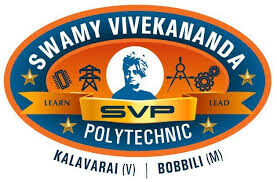Introduction
the number system is a fundamental concept in mathematics and computer science, and it forms the basis for arithmetic and data representation. Here’s a quick overview:
1. Decimal System (Base-10)
- Description: The decimal system is the most commonly used number system, based on ten digits (0-9). It’s the system we use in everyday life.
- Advantages: Familiar and intuitive for most people; simple arithmetic operations.
- Disadvantages: Not always efficient for computer systems, which are designed around binary operations.
2. Binary System (Base-2)
- Description: The binary system uses only two digits: 0 and 1. It’s the foundation of computer systems.
- Advantages: Simple to implement in electronic circuits; efficient for digital data representation.
- Disadvantages: Less intuitive for humans; binary numbers can be long and cumbersome to work with manually.
3. Octal System (Base-8)
- Description: The octal system uses eight digits (0-7). It’s sometimes used in computing as a shorthand for binary numbers.
- Advantages: Shorter than binary representation; easier to convert to and from binary.
- Disadvantages: Less commonly used; not as intuitive as decimal.
4. Hexadecimal System (Base-16)
- Description: The hexadecimal system uses sixteen symbols: 0-9 and A-F (where A=10, B=11, etc.). It’s frequently used in computing to represent binary data more compactly.
- Advantages: Compact representation of binary data; easier for humans to read and write compared to binary.
- Disadvantages: Not as familiar as decimal; requires understanding of hexadecimal notation.
Conversion Between Systems
- Converting between these systems is a common task in computing. For example, converting binary to decimal or hexadecimal to binary involves specific algorithms and methods.
Applications
- Decimal: Everyday arithmetic, financial calculations.
- Binary: Computer data processing, digital electronics.
- Octal: File permissions in Unix systems.
- Hexadecimal: Memory addresses, color codes in web design.
Understanding these systems helps in grasping how computers process data and how different systems represent numbers.
Decimal Number System
The Decimal Number System, also known as the base-10 number system, is the most commonly used number system. It uses ten digits: 0, 1, 2, 3, 4, 5, 6, 7, 8, and 9. Each digit in a decimal number has a place value that is a power of 10, which means that each digit’s value is ten times more significant than the digit to its right.
Here’s how it works:
- Positional Value: Each position in a decimal number represents a power of 10. For example, in the number 345, the digit 5 is in the units place (10^0), the digit 4 is in the tens place (10^1), and the digit 3 is in the hundreds place (10^2).
- Number Representation:
- (25)10 means 2×101+5×100=20+5=252 \times 10^1 + 5 \times 10^0 = 20 + 5 = 252×101+5×100=20+5=25.
- (92)10 means 9×101+2×100=90+2=929 \times 10^1 + 2 \times 10^0 = 90 + 2 = 929×101+2×100=90+2=92.
- (200)10 means 2×102+0×101+0×100=200+0+0=2002 \times 10^2 + 0 \times 10^1 + 0 \times 10^0 = 200 + 0 + 0 = 2002×102+0×101+0×100=200+0+0=200.
- Decimal Points: When there are digits after the decimal point, they represent decreasing powers of 10. For example:
- (30.2)10 means 30×100+2×10−1=30+0.2=30.230 \times 10^0 + 2 \times 10^{-1} = 30 + 0.2 = 30.230×100+2×10−1=30+0.2=30.2.
- (212.367)10 means 2×102+1×101+2×100+3×10−1+6×10−2+7×10−3=200+10+2+0.3+0.06+0.007=212.3672 \times 10^2 + 1 \times 10^1 + 2 \times 10^0 + 3 \times 10^{-1} + 6 \times 10^{-2} + 7 \times 10^{-3} = 200 + 10 + 2 + 0.3 + 0.06 + 0.007 = 212.3672×102+1×101+2×100+3×10−1+6×10−2+7×10−3=200+10+2+0.3+0.06+0.007=212.367.
In summary, the decimal number system is a positional numeral system based on the number 10, where each digit’s position represents a different power of 10.
Binary Number System
The Binary Number System, also known as the base-2 numeral system, is a fundamental numeric system used extensively in digital electronics and computing. Here’s a detailed explanation:
Overview
- Base-2 System: The binary system operates with a base of 2, using only two symbols: 0 and 1. Each digit in a binary number is referred to as a bit (short for binary digit).
- Positional Notation: Similar to the decimal system, the value of each bit in a binary number depends on its position. Each position represents a power of 2. For example, in the binary number
1010, the rightmost bit represents 202^020, the next represents 212^121, then 222^222, and so on.
Binary to Decimal Conversion
To convert a binary number to its decimal equivalent, you sum the products of each bit with its corresponding power of 2. For example:
- Binary Number: 100100100Conversion:
- The rightmost bit (0) is multiplied by 202^020 which is 0.
- The next bit (0) is multiplied by 212^121 which is 0.
- The leftmost bit (1) is multiplied by 222^222 which is 4.
Example Conversion
Convert 4 to Binary:
- Find the highest power of 2 less than or equal to 4, which is 22=42^2 = 422=4.
- Write 1 in the position of 222^222 (which is 4), and 0 in the positions of 212^121 (which is 2) and 202^020 (which is 1).
- Thus, 4 in binary is represented as 1002100_21002.
Usage
- Computing: The binary system is fundamental in computing and digital electronics because it directly maps to the on/off states of electrical circuits. Each bit represents a state in a binary system, which is essential for computer processing and storage.
- Logic Gates: In digital circuits, binary values are used to operate logic gates, which perform basic operations like AND, OR, NOT, etc., forming the building blocks of complex digital systems.
In summary, the binary number system is a base-2 system that uses only two digits (0 and 1). It is crucial for computing and digital electronics due to its straightforward implementation in electronic circuits.
Decimal to Binary Conversion
Converting a decimal number to binary involves translating the base-10 number into its equivalent in base-2 (binary). Here’s a step-by-step guide to the conversion process:
Step-by-Step Method
- Divide the Decimal Number by 2:
- Record the quotient and the remainder.
- The remainder will be the least significant bit (rightmost bit) of the binary number.
- Divide the Quotient by 2:
- Record the new quotient and remainder.
- The remainder becomes the next bit in the binary number.
- Repeat:
- Continue dividing the quotient by 2 and recording remainders until the quotient becomes 0.
- Construct the Binary Number:
- The binary number is formed by reading the remainders in reverse order (from the last remainder obtained to the first).
Example: Convert 43 (Decimal) to Binary
- 43 ÷ 2 = 21, Remainder = 1
- Write down the remainder (1).
- 21 ÷ 2 = 10, Remainder = 1
- Write down the remainder (1).
- 10 ÷ 2 = 5, Remainder = 0
- Write down the remainder (0).
- 5 ÷ 2 = 2, Remainder = 1
- Write down the remainder (1).
- 2 ÷ 2 = 1, Remainder = 0
- Write down the remainder (0).
- 1 ÷ 2 = 0, Remainder = 1
- Write down the remainder (1).
- Read the Remainders in Reverse Order:
- Starting from the last remainder obtained, the binary representation of 43 is:
101011.
- Starting from the last remainder obtained, the binary representation of 43 is:
Binary Representation
- Decimal 43 = Binary 101011
Verification
You can verify the conversion by converting the binary number back to decimal:
- 1 × 2^5 = 32
- 0 × 2^4 = 0
- 1 × 2^3 = 8
- 0 × 2^2 = 0
- 1 × 2^1 = 2
- 1 × 2^0 = 1
Add these values: 32+0+8+0+2+1=4332 + 0 + 8 + 0 + 2 + 1 = 4332+0+8+0+2+1=43
So the conversion is correct.
Example: Convert 2610 into a binary number.
Solution: Given 2610 is a decimal number.
Divide 26 by 2
26/2 = 13 Remainder →0 (MSB)
13/2 = 6 Remainder →1
6/2 = 3 Remainder →0
3/2 = 1 Remainder →1
½ = 0 Remainder →1 (LSB)
Hence, the equivalent binary number is (11010)2
1. Convert the Integer Part (38) to Binary
- Divide 38 by 2:
- Quotient: 19
- Remainder: 0
- Divide 19 by 2:
- Quotient: 9
- Remainder: 1
- Divide 9 by 2:
- Quotient: 4
- Remainder: 1
- Divide 4 by 2:
- Quotient: 2
- Remainder: 0
- Divide 2 by 2:
- Quotient: 1
- Remainder: 0
- Divide 1 by 2:
- Quotient: 0
- Remainder: 1
- Read the remainders in reverse order:
100110
So, 38 (Decimal) = 100110 (Binary)
2. Convert the Fractional Part (0.15) to Binary
- Multiply 0.15 by 2:
- 0.15×2=0.300.15 \times 2 = 0.300.15×2=0.30
- Integer part: 0
- Fractional part: 0.30
- Multiply 0.30 by 2:
- 0.30×2=0.600.30 \times 2 = 0.600.30×2=0.60
- Integer part: 0
- Fractional part: 0.60
- Multiply 0.60 by 2:
- 0.60×2=1.200.60 \times 2 = 1.200.60×2=1.20
- Integer part: 1
- Fractional part: 0.20
- Multiply 0.20 by 2:
- 0.20×2=0.400.20 \times 2 = 0.400.20×2=0.40
- Integer part: 0
- Fractional part: 0.40
- Multiply 0.40 by 2:
- 0.40×2=0.800.40 \times 2 = 0.800.40×2=0.80
- Integer part: 0
- Fractional part: 0.80
- Multiply 0.80 by 2:
- 0.80×2=1.600.80 \times 2 = 1.600.80×2=1.60
- Integer part: 1
- Fractional part: 0.60 (Repeats)
- The fractional part has started to repeat, so we’ll stop here.
The binary representation for the fractional part is approximately: 0010 (repeating)
3. Combine the Results
- Integer part:
100110 - Fractional part:
0010(approx.)
So, the combined binary representation for 38.15 is approximately: 38.15 (Decimal) ≈ 100110.0010 (Binary)
Verification
To verify, convert the binary number back to decimal:
- Integer Part: 100110:
- 1×25=321 \times 2^5 = 321×25=32
- 0×24=00 \times 2^4 = 00×24=0
- 0×23=00 \times 2^3 = 00×23=0
- 1×22=41 \times 2^2 = 41×22=4
- 1×21=21 \times 2^1 = 21×21=2
- 0×20=00 \times 2^0 = 00×20=0
- Sum: 32+4+2=3832 + 4 + 2 = 3832+4+2=38
- Fractional Part: 0.0010:
- 0×2−1=00 \times 2^{-1} = 00×2−1=0
- 0×2−2=00 \times 2^{-2} = 00×2−2=0
- 1×2−3=0.1251 \times 2^{-3} = 0.1251×2−3=0.125
- 0×2−4=00 \times 2^{-4} = 00×2−4=0
- Sum: 0.125≈0.150.125 \approx 0.150.125≈0.15
So, the approximate conversion is correct, though due to rounding and repetition in binary fractions, the exact value may vary slightly.
1. Convert the Integer Part (18) to Binary
- Divide 18 by 2:
- Quotient: 9
- Remainder: 0
- Divide 9 by 2:
- Quotient: 4
- Remainder: 1
- Divide 4 by 2:
- Quotient: 2
- Remainder: 0
- Divide 2 by 2:
- Quotient: 1
- Remainder: 0
- Divide 1 by 2:
- Quotient: 0
- Remainder: 1
- Read the remainders in reverse order:
10010
So, 18 (Decimal) = 10010 (Binary)
2. Convert the Fractional Part (0.75) to Binary
- Multiply 0.75 by 2:
- 0.75×2=1.500.75 \times 2 = 1.500.75×2=1.50
- Integer part: 1
- Fractional part: 0.50
- Multiply 0.50 by 2:
- 0.50×2=1.000.50 \times 2 = 1.000.50×2=1.00
- Integer part: 1
- Fractional part: 0.00
- The fractional part has become 0, so we stop here.
The binary representation for the fractional part is 11.
3. Combine the Results
- Integer part:
10010 - Fractional part:
11
So, the combined binary representation for 18.75 is: 18.75 (Decimal) = (10010.11)2
Binary To Decimal Conversion
Converting a binary number to decimal involves interpreting each binary digit (bit) as a power of 2. Here’s a step-by-step guide for converting both integer and fractional binary numbers to decimal:
1. Convert Binary Integer to Decimal
Steps:
- Write down the binary number. For example,
1011. - List the powers of 2 from right to left, starting with 202^020.
- For
1011, the powers of 2 are: 23,22,21,202^3, 2^2, 2^1, 2^023,22,21,20.
- For
- Multiply each bit by its corresponding power of 2.
- Write down the results for each bit.
- Sum the results to get the decimal equivalent.
Example: Convert 1011 to decimal
- Binary number:
1011 - Powers of 2: 23,22,21,202^3, 2^2, 2^1, 2^023,22,21,20
- Multiply each bit:
1 × 2^3 = 80 × 2^2 = 01 × 2^1 = 21 × 2^0 = 1
- Add the results: 8+0+2+1=118 + 0 + 2 + 1 = 118+0+2+1=11
So, 1011 (Binary) = 11 (Decimal).
2. Convert Binary Fraction to Decimal
Steps:
- Write down the binary number with the fractional part. For example,
101.101. - List the powers of 2 for the integer part from right to left and for the fractional part from left to right.
- For
101.101, the integer part uses 22,21,202^2, 2^1, 2^022,21,20, and the fractional part uses 2−1,2−2,2−32^{-1}, 2^{-2}, 2^{-3}2−1,2−2,2−3.
- For
- Multiply each bit by its corresponding power of 2.
- Write down the results for each bit.
- Sum the results to get the decimal equivalent.
Example: Convert 101.101 to decimal
- Binary number:
101.101 - Powers of 2:
- Integer part: 22,21,202^2, 2^1, 2^022,21,20
- Fractional part: 2−1,2−2,2−32^{-1}, 2^{-2}, 2^{-3}2−1,2−2,2−3
- Multiply each bit:
- Integer part:
1 × 2^2 = 40 × 2^1 = 01 × 2^0 = 1
- Fractional part:
1 × 2^{-1} = 0.50 × 2^{-2} = 01 × 2^{-3} = 0.125
- Integer part:
- Add the results:
- Integer part: 4+0+1=54 + 0 + 1 = 54+0+1=5
- Fractional part: 0.5+0+0.125=0.6250.5 + 0 + 0.125 = 0.6250.5+0+0.125=0.625
- Combine the results: 5+0.625=5.6255 + 0.625 = 5.6255+0.625=5.625
So, 101.101 (Binary) = 5.625 (Decimal).
Summary
- For binary integers, convert each bit to its corresponding power of 2 and sum the results.
- For binary fractions, convert each bit to its corresponding negative power of 2 and sum the results.
1. Convert the Integer Part (11010) to Decimal
- Write down the binary number:
11010 - List the powers of 2 from right to left:
- 24,23,22,21,202^4, 2^3, 2^2, 2^1, 2^024,23,22,21,20
- Multiply each bit by its corresponding power of 2:
1 × 2^4 = 161 × 2^3 = 80 × 2^2 = 01 × 2^1 = 20 × 2^0 = 0
- Add the results: 16+8+0+2+0=2616 + 8 + 0 + 2 + 0 = 2616+8+0+2+0=26
So, 11010 (Binary) = 26 (Decimal)
2. Convert the Fractional Part (0.101) to Decimal
- Write down the fractional part:
0.101 - List the powers of 2 for the fractional part from left to right:
- 2^{-1}, 2^{-2}, 2^{-3
- Multiply each bit by its corresponding negative power of 2:
1 × 2^{-1} = 0.50 × 2^{-2} = 01 × 2^{-3} = 0.125
- Add the results: 0.5+0+0.125=0.6250.5 + 0 + 0.125 = 0.6250.5+0+0.125=0.625
So, 0.101 (Binary) = 0.625 (Decimal)
3. Combine the Results
- Integer part:
26 - Fractional part:
0.625
So, 11010.101 (Binary) = 26.625 (Decimal)
Summary
- Binary
11010.101converts to Decimal26.625
Octal Number System
The Octal Number System, also known as base-8, is a numeral system that uses eight symbols to represent values. It is less commonly used than the decimal (base-10) and binary (base-2) systems but has applications in computing, particularly in older systems and some programming contexts. Here’s a detailed explanation of the octal number system:
1. Structure
- Base: 8
- Digits Used: 0, 1, 2, 3, 4, 5, 6, 7
2. How It Works
In the octal system, each digit represents a power of 8:
- Units place: 808^080
- Eights place: 818^181
- Sixty-Fours place: 828^282
- Five-Hundred-Twelve place: 838^383
For example, in the octal number 345:
- The digit 5 is in the units place (5 × 808^080).
- The digit 4 is in the eights place (4 × 818^181).
- The digit 3 is in the sixty-fours place (3 × 828^282).
So, 345 in octal is calculated as: (3×64)+(4×8)+(5×1)=192+32+5=229(3 \times 64) + (4 \times 8) + (5 \times 1) = 192 + 32 + 5 = 229(3×64)+(4×8)+(5×1)=192+32+5=229
3. Advantages
- Simplicity in Grouping Binary Digits: Octal is often used as a more human-readable representation of binary numbers. Three binary digits (bits) map directly to one octal digit, making it easier to represent large binary numbers.
- Historical Use in Early Computing: Early computers used octal representation for various technical reasons, such as ease of converting binary data.
4. Disadvantages
- Less Intuitive: Compared to the decimal system, octal is less familiar and less intuitive for everyday use.
- Less Common: With the rise of hexadecimal (base-16) in modern computing, octal is less commonly used today.
5. Arithmetic Operations
- Addition and Subtraction: Similar to decimal arithmetic, but with base-8 rules. For example, in octal addition, if the sum of two digits is 8 or more, you carry over to the next place value.
- Multiplication and Division: Follow similar rules to decimal, with adjustments for base-8.
6. Conversion Between Systems
Binary to Octal
- Group binary digits into sets of three (from right to left).
- Convert each group to its corresponding octal digit.
Example: Convert 101101 (Binary) to Octal
- Group into sets of three:
101 101 - Convert each group:
101(binary) = 5 (octal)101(binary) = 5 (octal)
- Combine results: 55 (Octal)
Decimal to Octal
- Divide the decimal number by 8.
- Record the remainder.
- Use the quotient for the next division.
- Continue until the quotient is 0.
- The octal number is the remainders read from bottom to top.
Example: Convert 229 (Decimal) to Octal
- 229÷8=28229 ÷ 8 = 28229÷8=28 (quotient), remainder = 5
- 28÷8=328 ÷ 8 = 328÷8=3 (quotient), remainder = 4
- 3÷8=03 ÷ 8 = 03÷8=0 (quotient), remainder = 3
- Read remainders from bottom to top: 345 (Octal)
7. Applications
- Computing: In older systems, octal was used for representing binary-coded data. It is still occasionally used in some programming contexts for file permissions in Unix/Linux systems.
- Digital Systems: Octal is less common now but was used in some older digital systems and programming languages.
The octal system provides a compact representation of binary data and has historical importance in computing, though it is less prevalent today with the more widespread use of hexadecimal.
1. Convert the Integer Part (18) to Octal
- Divide 18 by 8:
- Quotient: 2
- Remainder: 2
- Divide the Quotient (2) by 8:
- Quotient: 0
- Remainder: 2
- The octal representation of the integer part is read from bottom to top of the remainders: 22 (Octal).
2. Convert the Fractional Part (0.6875) to Octal
- Multiply 0.6875 by 8:
- 0.6875×8=5.50.6875 \times 8 = 5.50.6875×8=5.5
- Integer part: 5
- Fractional part: 0.5
- Multiply 0.5 by 8:
- 0.5×8=4.00.5 \times 8 = 4.00.5×8=4.0
- Integer part: 4
- Fractional part: 0.0
- The process stops here as the fractional part is now 0.
The octal representation of the fractional part is 0.54.
3. Combine the Results
- Integer part:
22 - Fractional part:
0.54
So, 18.6875 (Decimal) = 22.54 (Octal).
2. Convert the Integer Part (974) to Octal
- Divide 974 by 8:
- Quotient: 121
- Remainder: 6
- Divide 121 by 8:
- Quotient: 15
- Remainder: 1
- Divide 15 by 8:
- Quotient: 1
- Remainder: 7
- Divide 1 by 8:
- Quotient: 0
- Remainder: 1
- Read the remainders from bottom to top: 1716 (Octal).
2. Convert the Fractional Part (0.35) to Octal
- Multiply 0.35 by 8:
- 0.35×8=2.80.35 \times 8 = 2.80.35×8=2.8
- Integer part: 2
- Fractional part: 0.8
- Multiply 0.8 by 8:
- 0.8×8=6.40.8 \times 8 = 6.40.8×8=6.4
- Integer part: 6
- Fractional part: 0.4
- Multiply 0.4 by 8:
- 0.4×8=3.20.4 \times 8 = 3.20.4×8=3.2
- Integer part: 3
- Fractional part: 0.2
- Multiply 0.2 by 8:
- 0.2×8=1.60.2 \times 8 = 1.60.2×8=1.6
- Integer part: 1
- Fractional part: 0.6
- Multiply 0.6 by 8:
- 0.6×8=4.80.6 \times 8 = 4.80.6×8=4.8
- Integer part: 4
- Fractional part: 0.8 (Repeats)
- The fractional part starts repeating, so we can stop here.
The octal representation of the fractional part is approximately 0.2631.
3. Combine the Results
- Integer part:
1716 - Fractional part:
0.2631(approx.)
So, 974.35 (Decimal) ≈ 1716.2631 (Octal).
Octal to Decimal Conversion
1. Convert Octal Integer to Decimal
Steps:
- Write down the octal number. For example,
345. - List the powers of 8 from right to left, starting with 808^080.
- For
345, the powers of 8 are: 82,81,808^2, 8^1, 8^082,81,80.
- For
- Multiply each digit by its corresponding power of 8.
- Write down the results for each digit.
- Sum the results to get the decimal equivalent.
Example: Convert 345 (Octal) to Decimal
- Octal number:
345 - Powers of 8: 82,81,808^2, 8^1, 8^082,81,80
- Multiply each digit:
3 × 8^2 = 3 × 64 = 1924 × 8^1 = 4 × 8 = 325 × 8^0 = 5 × 1 = 5
- Add the results: 192+32+5=229192 + 32 + 5 = 229192+32+5=229
So, 345 (Octal) = 229 (Decimal).
2. Convert Octal Fraction to Decimal
Steps:
- Write down the octal number with the fractional part. For example,
1.45. - List the powers of 8 for the fractional part from left to right, starting with 8−18^{-1}8−1.
- For
1.45, the powers of 8 are: 808^080 for the integer part, 8−1,8−28^{-1}, 8^{-2}8−1,8−2 for the fractional part.
- For
- Multiply each digit by its corresponding power of 8.
- Write down the results for each digit.
- Sum the results to get the decimal equivalent.
Example: Convert 1.45 (Octal) to Decimal
- Octal number:
1.45 - Powers of 8:
- Integer part: 808^080
- Fractional part: 8−1,8−28^{-1}, 8^{-2}8−1,8−2
- Multiply each digit:
- Integer part:
1 × 8^0 = 1 × 1 = 1
- Fractional part:
4 × 8^{-1} = 4 × 0.125 = 0.55 × 8^{-2} = 5 × 0.015625 = 0.078125
- Integer part:
- Add the results: 1+0.5+0.078125=1.5781251 + 0.5 + 0.078125 = 1.5781251+0.5+0.078125=1.578125
So, 1.45 (Octal) = 1.578125 (Decimal).
Summary
- For integer octal numbers: Multiply each digit by 8n8^n8n where nnn is the position of the digit, starting from 0 on the right.
- For fractional octal numbers: Multiply each digit by 8−n8^{-n}8−n where nnn is the position of the digit to the right of the decimal point, starting from 1.
Add the results from the integer and fractional parts to get the final decimal value.
1. Convert the Integer Part (22) to Decimal
- Write down the octal number:
22 - List the powers of 8 from right to left:
- 81,808^1, 8^081,80
- Multiply each digit by its corresponding power of 8:
2 × 8^1 = 2 × 8 = 162 × 8^0 = 2 × 1 = 2
- Add the results: 16+2=1816 + 2 = 1816+2=18
So, 22 (Octal) = 18 (Decimal).
2. Convert the Fractional Part (0.74) to Decimal
- Write down the fractional part:
0.74 - List the powers of 8 for the fractional part from left to right:
- 8^{-1}, 8^{-2
- Multiply each digit by its corresponding negative power of 8:
7 × 8^{-1} = 7 × 0.125 = 0.8754 × 8^{-2} = 4 × 0.015625 = 0.0625
- Add the results: 0.875+0.0625=0.93750.875 + 0.0625 = 0.93750.875+0.0625=0.9375
So, 0.74 (Octal) = 0.9375 (Decimal).
3. Combine the Results
- Integer part:
18 - Fractional part:
0.9375
So, 22.74 (Octal) = 18.9375 (Decimal).
Octal to Binary Conversion
Converting an octal number to binary involves converting each octal digit to its equivalent 3-bit binary representation. This is because each octal digit directly maps to a unique 3-bit binary sequence. Here’s how to do it step-by-step:
1. Conversion Table
First, let’s note the binary equivalents for each octal digit:
| Octal Digit | Binary Equivalent |
|---|---|
| 0 | 000 |
| 1 | 001 |
| 2 | 010 |
| 3 | 011 |
| 4 | 100 |
| 5 | 101 |
| 6 | 110 |
| 7 | 111 |
2. Convert Octal to Binary
Steps:
- Write down the octal number. For example,
745. - Convert each octal digit to its 3-bit binary equivalent using the table.
- Combine the binary results to form the final binary number.
Example: Convert 745 (Octal) to Binary
- Octal Number:
745 - Convert Each Digit:
7in octal =111in binary4in octal =100in binary5in octal =101in binary
- Combine the Results:
745in octal =111 100 101in binary
111100101
So, 745 (Octal) = 111100101 (Binary).
3. Convert Octal Fractional Part to Binary
If the octal number has a fractional part, convert each digit of the fractional part to binary in the same way:
Example: Convert 5.34 (Octal) to Binary
- Octal Number:
5.34 - Convert Each Digit:
5in octal =101in binary3in octal =011in binary4in octal =100in binary
- Combine the Results:
- Integer part:
5=101 - Fractional part:
34=011 100
- Integer part:
101 - Fractional part:
011100
5.34(Octal) =101.011100(Binary). - Integer part:
Summary
- Convert each octal digit to its 3-bit binary equivalent using a conversion table.
- Combine the binary equivalents to form the final binary number.
- For fractional octal numbers, apply the same process to the fractional part and combine it with the integer part.
1. Convert Each Octal Digit Directly to Binary
Integer Part: 765
- Convert each digit to its 3-bit binary equivalent:
- 7 (Octal) =
111(Binary) - 6 (Octal) =
110(Binary) - 5 (Octal) =
101(Binary)
- 7 (Octal) =
- Combine these binary sequences:
7→1116→1105→101
111110101(Binary).
Fractional Part: 0.031
- Convert each digit to its 3-bit binary equivalent:
- 0 (Octal) =
000(Binary) - 3 (Octal) =
011(Binary) - 1 (Octal) =
001(Binary)
- 0 (Octal) =
- Combine these binary sequences:
0→0003→0111→001
000.011001(Binary).
2. Combine the Results
- Integer part:
111110101 - Fractional part:
000011001
So, 765.031 (Octal) = 111110101.000011001 (Binary).
Binary to octal Conversion
1. Convert Binary Integer to Octal
Steps:
- Write down the binary number. For example,
110110101. - Group the binary digits into sets of three, starting from the right.
- If the number of binary digits is not a multiple of three, pad the leftmost group with zeros.
- Convert each group of three binary digits to its octal equivalent.
Example: Convert 110110101 (Binary) to Octal
- Binary Number:
110110101 - Group into sets of three from the right:
- Groups:
110 110 101
- Groups:
- Convert each group:
110(Binary) = 6 (Octal)110(Binary) = 6 (Octal)101(Binary) = 5 (Octal)
- Combine the octal digits:
110110101(Binary) =665(Octal)
2. Convert Binary Fractional Part to Octal
Steps:
- Write down the binary number with the fractional part. For example,
101.1101. - Group the binary digits into sets of three, starting from the decimal point and moving to the right for the fractional part.
- If the number of binary digits is not a multiple of three, pad the rightmost group with zeros.
- Convert each group of three binary digits to its octal equivalent.
Example: Convert 101.1101 (Binary) to Octal
- Binary Number:
101.1101 - Group the integer part and fractional part:
- Integer part:
101 - Fractional part:
110 100(padded with zeros to make a complete group)
- Integer part:
- Convert each group:
- Integer part:
101(Binary) = 5 (Octal)
- Fractional part:
110(Binary) = 6 (Octal)100(Binary) = 4 (Octal)
- Integer part:
- Combine the octal digits:
101.1101(Binary) =5.64(Octal)
Summary
- For binary integers: Group binary digits into sets of three from the right, convert each group to octal, and combine.
- For binary fractions: Group binary digits into sets of three from the decimal point to the right, convert each group to octal, and combine.
Hexadecimal Number System
The Hexadecimal Number System, or base-16, is a numeral system that uses sixteen symbols to represent values. It is widely used in computing and digital systems due to its efficiency in representing binary data. Here’s a detailed explanation of the hexadecimal number system:
1. Structure
- Base: 16
- Symbols Used: 0, 1, 2, 3, 4, 5, 6, 7, 8, 9, A, B, C, D, E, FThe symbols
AtoFrepresent decimal values 10 to 15:A= 10B= 11C= 12D= 13E= 14F= 15
Hexadecimal to Decimal and Binary Conversion Table
| Hexadecimal | Decimal | Binary |
|---|---|---|
| 0 | 0 | 0000 |
| 1 | 1 | 0001 |
| 2 | 2 | 0010 |
| 3 | 3 | 0011 |
| 4 | 4 | 0100 |
| 5 | 5 | 0101 |
| 6 | 6 | 0110 |
| 7 | 7 | 0111 |
| 8 | 8 | 1000 |
| 9 | 9 | 1001 |
| A | 10 | 1010 |
| B | 11 | 1011 |
| C | 12 | 1100 |
| D | 13 | 1101 |
| E | 14 | 1110 |
| F | 15 | 1111 |
2. How It Works
Each digit in a hexadecimal number represents a power of 16:
- Units place: 16016^0160
- Sixteens place: 16116^1161
- Two-Hundred-Fifty-Sixes place: 16216^2162
- Four-Thousand-Ninety-Sixes place: 16316^3163
For example, in the hexadecimal number 2F3:
3is in the units place (16016^0160)Fis in the sixteens place (16116^1161)2is in the two-hundred-fifty-sixes place (16216^2162)
3. Conversion Examples
Hexadecimal to Decimal
Example: Convert 2F3 (Hexadecimal) to Decimal
- Write down the hexadecimal number:
2F3 - List the powers of 16 from right to left:
- 162,161,16016^2, 16^1, 16^0162,161,160
- Multiply each digit by its corresponding power of 16:
2 × 16^2 = 2 × 256 = 512F × 16^1 = 15 × 16 = 240(sinceFis 15 in decimal)3 × 16^0 = 3 × 1 = 3
- Add the results: 512+240+3=755512 + 240 + 3 = 755512+240+3=755
So, 2F3 (Hexadecimal) = 755 (Decimal).
Decimal to Hexadecimal
Example: Convert 755 (Decimal) to Hexadecimal
- Divide the decimal number by 16:
- 755÷16=47755 ÷ 16 = 47755÷16=47 (quotient), remainder =
3
- 755÷16=47755 ÷ 16 = 47755÷16=47 (quotient), remainder =
- Divide the quotient by 16:
- 47÷16=247 ÷ 16 = 247÷16=2 (quotient), remainder =
15(which isFin hexadecimal)
- 47÷16=247 ÷ 16 = 247÷16=2 (quotient), remainder =
- Divide the new quotient by 16:
- 2÷16=02 ÷ 16 = 02÷16=0 (quotient), remainder =
2
- 2÷16=02 ÷ 16 = 02÷16=0 (quotient), remainder =
- Combine the remainders from bottom to top:
2F3
So, 755 (Decimal) = 2F3 (Hexadecimal).
6. Conversion Between Systems
Hexadecimal to Binary
- Convert each hexadecimal digit to its 4-bit binary equivalent.
- Use a conversion table or map each digit to its binary form.
Example: Convert 2F (Hexadecimal) to Binary
2=0010F=1111- Combine these:
00101111
- Combine the binary results for the full binary representation.
Binary to Hexadecimal
- Group binary digits into sets of four (from right to left).
- Convert each group to its hexadecimal equivalent.
Example: Convert 11011111 (Binary) to Hexadecimal
- Group:
1101 1111 1101=D1111=F- Combine:
DF
Summary
The hexadecimal number system is a base-16 system using sixteen symbols. It’s a compact and efficient way to represent binary data and is extensively used in computing, programming, and digital design.
Decimal to Hexadecimal Conversion
To convert a decimal number to hexadecimal, you need to repeatedly divide the decimal number by 16 and keep track of the remainders. Here’s a step-by-step guide to converting a decimal number to hexadecimal:
1. Convert Decimal to Hexadecimal
Steps:
- Divide the Decimal Number by 16:
- Record the quotient and the remainder.
- Convert the Remainder to Hexadecimal:
- If the remainder is between 0 and 9, it remains the same.
- If the remainder is 10 or greater, convert it to a hexadecimal digit (
AtoF).
- Repeat the Process with the Quotient:
- Continue dividing the quotient by 16 and recording the remainders.
- Combine the Remainders:
- The hexadecimal equivalent is obtained by reading the remainders from bottom to top.
Example 1: Convert 756 to Hexadecimal
- Divide 756 by 16:
- Quotient: 47
- Remainder: 4
- Divide 47 by 16:
- Quotient: 2
- Remainder: 15 (which is
Fin hexadecimal)
- Divide 2 by 16:
- Quotient: 0
- Remainder: 2
- Combine the Remainders:
- Read the remainders from bottom to top:
2F4
- Read the remainders from bottom to top:
So, 756 (Decimal) = 2F4 (Hexadecimal).
Example 2: Convert 2914 to Hexadecimal
- Divide 2914 by 16:
- Quotient: 182
- Remainder: 2
- Divide 182 by 16:
- Quotient: 11
- Remainder: 6
- Divide 11 by 16:
- Quotient: 0
- Remainder: 11 (which is
Bin hexadecimal)
- Combine the Remainders:
- Read the remainders from bottom to top:
B62
- Read the remainders from bottom to top:
So, 2914 (Decimal) = B62 (Hexadecimal).
1. Convert Hexadecimal to Decimal
Steps:
- Write down the hexadecimal number. For example,
3F7. - List the powers of 16 from right to left, starting with 16016^0160.
- For
3F7, the powers of 16 are: 162,161,16016^2, 16^1, 16^0162,161,160.
- For
- Multiply each hexadecimal digit by its corresponding power of 16.
- Convert hexadecimal digits to their decimal values:
3= 3F= 157= 7
- Convert hexadecimal digits to their decimal values:
- Calculate the contributions of each digit:
3 × 16^2 = 3 × 256 = 768F × 16^1 = 15 × 16 = 2407 × 16^0 = 7 × 1 = 7
- Sum the results to get the decimal equivalent: 768+240+7=1015768 + 240 + 7 = 1015768+240+7=1015
So, 3F7 (Hexadecimal) = 1015 (Decimal).
Example 1: Convert A2 (Hexadecimal) to Decimal
- Write down the hexadecimal number:
A2 - List the powers of 16 from right to left:
- Powers of 16: 161,16016^1, 16^0161,160
- Convert hexadecimal digits to decimal values:
A= 102= 2
- Calculate the contributions of each digit:
A × 16^1 = 10 × 16 = 1602 × 16^0 = 2 × 1 = 2
- Sum the results: 160+2=162160 + 2 = 162160+2=162
So, A2 (Hexadecimal) = 162 (Decimal).
Example 2: Convert 7D3 (Hexadecimal) to Decimal
- Write down the hexadecimal number:
7D3 - List the powers of 16 from right to left:
- Powers of 16: 162,161,16016^2, 16^1, 16^0162,161,160
- Convert hexadecimal digits to decimal values:
7= 7D= 133= 3
- Calculate the contributions of each digit:
7 × 16^2 = 7 × 256 = 1792D × 16^1 = 13 × 16 = 2083 × 16^0 = 3 × 1 = 3
- Sum the results: 1792+208+3=20031792 + 208 + 3 = 20031792+208+3=2003
So, 7D3 (Hexadecimal) = 2003 (Decimal).
Binary Arithmetic
Binary arithmetic involves performing arithmetic operations such as addition, subtraction, multiplication, and division using binary numbers (base-2). Here’s a detailed explanation of each operation:
1. Binary Addition
Binary addition is similar to decimal addition, but it follows base-2 rules:
- 0 + 0 = 0
- 0 + 1 = 1
- 1 + 0 = 1
- 1 + 1 = 10 (which means 0 and carry 1)
Example: Add 1011 and 1101
1011
+ 1101
------
11000
Steps:
- Add from right to left.
1 + 1 = 10→ Write down 0, carry 1.1 + 0 + carry 1 = 10→ Write down 0, carry 1.0 + 1 + carry 1 = 10→ Write down 0, carry 1.1 + 1 = 10→ Write down 1, carry 1 to a new column.
So, 1011 + 1101 = 11000.