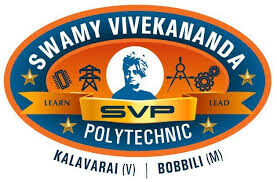Classification of Databases: RDBMS,OLAP,NOSQL
Databases are classified based on their structure, usage, and purpose. Understanding these classifications is crucial for choosing the right database system to meet specific requirements. Below are the main types of databases:
1. Relational Database Management System (RDBMS)
RDBMSs are the most common type of database used for structured data. They organize data into tables (also called relations) consisting of rows and columns. These databases use SQL (Structured Query Language) for querying and managing data.
Key Features:
- Tables: Data is stored in tables, where each table represents an entity (e.g., Customers, Orders).
- Schema: A predefined schema (structure) defines how data is organized.
- ACID Compliance: Ensures data integrity through Atomicity, Consistency, Isolation, and Durability.
- Primary Keys: Unique identifiers for each record in a table.
- Foreign Keys: Ensure relationships between tables.
Examples:
- MySQL: An open-source RDBMS widely used in web applications.
- Oracle: A powerful RDBMS used in large enterprises.
- Microsoft SQL Server: A comprehensive RDBMS for Windows environments.
- PostgreSQL: An open-source RDBMS known for advanced features.
Real-Life Example:
Consider an e-commerce platform:
- Tables: Customers, Orders, Products, etc.
- Queries: Retrieving all orders for a specific customer, joining tables to get detailed order information.
2. Online Analytical Processing (OLAP)
OLAP databases are designed for complex queries and analysis rather than transaction processing. They are used for data warehousing and business intelligence, where large volumes of historical data need to be analyzed for decision-making.
Key Features:
- Multidimensional Data Model: Data is stored in cubes rather than tables, with dimensions representing different aspects (e.g., time, location).
- Aggregation: Pre-calculated data summaries for fast querying.
- Slice and Dice: The ability to view data from different perspectives and granularities.
- High Performance for Analytical Queries: Optimized for read-heavy operations.
Examples:
- Oracle OLAP: Part of Oracle’s database offering, focused on analytical processing.
- Microsoft Analysis Services (SSAS): A tool for building OLAP cubes within SQL Server.
- SAP BW: An enterprise data warehousing solution that supports OLAP.
Real-Life Example:
Consider a retail company analyzing sales data:
- Cube Dimensions: Time (e.g., year, quarter, month), Product (e.g., category, brand), Geography (e.g., country, region).
- Analysis: Total sales by region over the last quarter, sales trends over time.
3. NoSQL (Not Only SQL)
NoSQL databases are designed to handle unstructured, semi-structured, or polymorphic data that doesn’t fit well into traditional RDBMS schemas. They provide flexible schemas, scalability, and the ability to handle large volumes of data across distributed systems.
Key Features:
- Flexible Schema: No fixed schema, allowing for dynamic changes in data structure.
- Scalability: Horizontal scaling across distributed systems.
- Types:
- Document-Oriented: Stores data in documents (e.g., JSON, BSON).
- Key-Value Stores: Simple storage of key-value pairs.
- Column-Family Stores: Data is stored in columns rather than rows.
- Graph Databases: Optimized for relationships between data points.
Examples:
- MongoDB: A document-oriented database that stores data in JSON-like format.
- Cassandra: A column-family store designed for high availability and scalability.
- Redis: An in-memory key-value store known for its speed.
- Neo4j: A graph database that excels at handling relationships between data.
Real-Life Example:
Consider a social media platform:
- Document-Oriented: User profiles, posts, comments, and messages stored as documents in MongoDB.
- Key-Value Store: Session management and caching using Redis.
- Graph Database: Friendships and connections between users modeled in Neo4j.
Summary of Classification
- RDBMS (Relational Database Management System):
- Best for structured data with relationships.
- Uses SQL for data management.
- Ensures data integrity with ACID properties.
- Example: MySQL, Oracle, PostgreSQL.
- OLAP (Online Analytical Processing):
- Best for data warehousing and complex analytical queries.
- Uses multidimensional data models.
- Optimized for read-heavy operations and aggregate analysis.
- Example: Oracle OLAP, Microsoft Analysis Services, SAP BW.
- NoSQL (Not Only SQL):
- Best for unstructured or semi-structured data, scalability, and flexibility.
- Supports various data models (document, key-value, column-family, graph).
- Used in applications requiring high performance and distributed architecture.
- Example: MongoDB, Cassandra, Redis, Neo4j.
Each type of database has its strengths and is suited for specific use cases. Understanding these classifications helps in selecting the right database technology for your application’s needs.
Difference between RDBMS and NoSQL
| Feature | RDBMS (Relational Database Management System) | NoSQL (Not Only SQL) |
|---|---|---|
| Data Model | Relational (tables with rows and columns) | Various models (document, key-value, column-family, graph) |
| Schema | Fixed schema, defined before data is inserted | Flexible schema, allows dynamic changes |
| Query Language | SQL (Structured Query Language) | No standard query language (varies by database, e.g., MongoDB uses MQL, Cassandra uses CQL) |
| Data Integrity | Enforces ACID properties (Atomicity, Consistency, Isolation, Durability) | May support eventual consistency, BASE model (Basically Available, Soft state, Eventually consistent) |
| Scalability | Vertical scaling (increasing hardware capacity) | Horizontal scaling (adding more servers to distribute data) |
| Relationships | Strong support for relationships using foreign keys | Generally weak or no direct support for relationships, but graph databases in NoSQL excel at handling relationships |
| Performance | Optimized for complex queries and joins | Optimized for read/write speed, often sacrificing consistency for performance |
| Transactions | Supports complex transactions | Limited or no support for multi-document transactions (depends on the specific NoSQL database) |
| Use Case | Structured data, complex queries, transactional systems | Unstructured/semi-structured data, large-scale distributed data, real-time analytics |
| Examples | MySQL, Oracle, PostgreSQL, Microsoft SQL Server | MongoDB, Cassandra, Redis, Neo4j |
| Flexibility | Less flexible, requires predefined schema | Highly flexible, can accommodate changing data structures |
| Consistency | Strong consistency | Can vary between strong consistency and eventual consistency, depending on configuration |
| Joins | Supports complex joins across tables | Typically does not support joins, requires data denormalization |
| Cost | Licensing costs can be high for enterprise versions | Often open-source, but distributed infrastructure can increase costs |
Advantages and Disadvantages of NoSQL
NoSQL databases offer several advantages and disadvantages depending on the use case and specific requirements of an application. Here’s an overview:
Advantages of NoSQL
- Scalability:
- Horizontal Scaling: NoSQL databases are designed to scale out by adding more servers to handle increasing loads, rather than scaling up by adding more power to a single server.
- Distributed Architecture: They can handle large volumes of data by distributing it across multiple nodes, making them ideal for big data and cloud environments.
- Flexibility:
- Schema-Less: NoSQL databases do not require a predefined schema. This allows for more flexible data modeling and the ability to store unstructured or semi-structured data.
- Easier Schema Evolution: As the data requirements change, the schema can evolve without major disruptions or downtime.
- Performance:
- Optimized for Specific Workloads: NoSQL databases are often optimized for specific use cases, such as high read/write throughput, making them suitable for real-time applications.
- Reduced Overhead: The lack of complex joins and ACID properties in some NoSQL databases reduces processing overhead, leading to faster data access.
- Handling Large Volumes of Data:
- Big Data and High Throughput: NoSQL databases are well-suited for handling massive amounts of data, such as those generated by IoT devices, social media, or large-scale analytics.
- Support for Various Data Types: They can handle different data formats, such as JSON, XML, binary data, etc.
- High Availability and Fault Tolerance:
- Replication and Distribution: NoSQL databases often have built-in mechanisms for data replication across multiple nodes, ensuring high availability and fault tolerance.
- Eventual Consistency: Some NoSQL databases allow for eventual consistency, enabling faster write operations and better availability.
- Cost-Effective:
- Open Source: Many NoSQL databases are open-source, reducing licensing costs.
- Commodity Hardware: NoSQL databases can run on commodity hardware, making them more cost-effective compared to traditional RDBMS setups.
Disadvantages of NoSQL
- Lack of Standardization:
- No Standard Query Language: Unlike SQL in RDBMS, NoSQL databases often use different query languages or APIs, leading to a lack of standardization and a steeper learning curve.
- Varied Features: NoSQL databases are highly diverse, with different systems offering different features, making it challenging to switch between them.
- Limited ACID Compliance:
- Eventual Consistency: Many NoSQL databases prioritize availability and partition tolerance over consistency, which can lead to eventual consistency rather than immediate consistency.
- Complex Transactions: Support for complex, multi-document transactions is often limited or non-existent, making it challenging to handle scenarios requiring strong data integrity.
- Complexity in Data Modeling:
- Denormalization: Due to the lack of support for joins, data often needs to be denormalized (duplicated) across documents, leading to potential data consistency challenges.
- Data Management: Managing and designing data models can be more complex, particularly for developers accustomed to relational databases.
- Maturity and Support:
- Relatively New: NoSQL databases are relatively newer compared to RDBMS, meaning some features, tools, and best practices are still evolving.
- Vendor Lock-In: The use of proprietary query languages and specific NoSQL implementations can lead to vendor lock-in, making it difficult to switch platforms.
- Security Concerns:
- Less Mature Security Features: Compared to RDBMS, NoSQL databases may have less mature security features, such as user authentication, access controls, and encryption.
- Complex Security Implementations: Implementing robust security measures might require additional effort, given the distributed nature of many NoSQL systems.
- Limited Tooling and Ecosystem:
- Fewer Tools: The ecosystem for NoSQL databases is not as mature as that for RDBMS, leading to fewer available tools for backup, monitoring, and management.
- Integration Challenges: Integrating NoSQL databases with existing systems or tools that are primarily designed for relational databases can be challenging.
Summary
Advantages:
- Scalable, flexible, high-performance, cost-effective, and well-suited for handling large volumes of diverse data.
Disadvantages:
- Lack of standardization, limited ACID compliance, complex data modeling, security concerns, and a less mature ecosystem.
NoSQL databases are powerful tools when used in the right context, especially for applications requiring high scalability, flexibility, and performance. However, they may not be suitable for all scenarios, particularly those requiring strong consistency, complex transactions, or traditional relational data modeling.
Base System – Acid System
In the context of databases, BASE and ACID are two different approaches to transaction management, reflecting different priorities in database design and behavior. Here’s an explanation of each:
ACID System
ACID is a set of properties that ensure reliable processing of database transactions. It is traditionally associated with relational databases (RDBMS). The ACID properties are:
- Atomicity:
- A transaction is treated as a single unit, which either completely succeeds or completely fails. If any part of the transaction fails, the entire transaction is rolled back.
- Consistency:
- Ensures that a transaction brings the database from one valid state to another, maintaining database rules such as constraints, triggers, and cascades.
- Isolation:
- Transactions are isolated from each other. Intermediate states of a transaction are invisible to other transactions, preventing them from accessing incomplete data.
- Durability:
- Once a transaction is committed, the changes are permanent and survive system failures. The data remains consistent even in case of crashes.
Use Case:
- Banking System: A money transfer must be either fully completed or not happen at all to ensure accounts remain balanced.
BASE System
BASE is an alternative approach typically used in NoSQL databases, which prioritize availability and scalability over strict consistency. BASE stands for:
- Basically Available:
- The system guarantees availability, meaning that some data will be available even in the case of a partial system failure.
- Soft state:
- The state of the system may change over time, even without input, because of eventual consistency. The system doesn’t have to be consistent all the time.
- Eventual Consistency:
- The system will become consistent over time, once all updates have propagated. This is in contrast to immediate consistency in ACID.
Use Case:
- Social Media: In a distributed system where user activity is high, it’s acceptable for data to eventually sync up across servers rather than be consistent instantly.
Comparison: ACID vs. BASE
| Aspect | ACID System | BASE System |
|---|---|---|
| Focus | Consistency and reliability | Availability and scalability |
| Consistency | Strong (Immediate) | Eventual |
| Availability | Not always guaranteed during partition | Basically available even under failure |
| Transaction Model | All-or-nothing (Atomic transactions) | Partial, more flexible transactions |
| Use Case | Financial systems, enterprise apps | Large-scale distributed systems, social media |
| Performance | Generally lower due to overhead | Optimized for high performance and availability |
| System Type | Centralized (typically RDBMS) | Distributed (typically NoSQL) |
| Scalability | Vertical (scale up) | Horizontal (scale out) |
Summary
- ACID: Prioritizes consistency and reliability, making it suitable for applications where data integrity is critical, such as financial transactions.
- BASE: Prioritizes availability and scalability, accepting eventual consistency in favor of performance, making it ideal for large-scale distributed systems like social media platforms.
Understanding the trade-offs between ACID and BASE helps in choosing the appropriate database system based on the specific needs of an application.
Classification of NoSQL
NoSQL databases are classified into several types based on their data models and the way they store and manage data. Each type is optimized for different types of data and use cases. Here are the main classifications of NoSQL databases:
1. Document-Oriented Databases
Description:
- These databases store data in the form of documents, typically using formats like JSON, BSON, or XML. Each document is a self-contained unit of data, and documents can have different structures within the same collection.
What They Are:
- Imagine you’re organizing files on your computer. Each file (or document) can hold different types of information, like text, images, or lists, all stored together. Document-oriented databases work similarly—they store data in “documents,” where each document is like a file.
Key Points:
- Flexible Structure: Each document can look different. One document might list a customer’s name, email, and address, while another might only have a name and phone number. There’s no fixed format.
- Hierarchical Data: You can store related data together in one document, like a customer’s details and their order history all in one place.
Where You’d Use Them:
- Examples: MongoDB, CouchDB.
- Use Cases: Great for things like content management systems or apps where the data format can change over time. For example, a blogging platform where blog posts (documents) might have different structures, with or without images, tags, etc.
2. Key-Value Stores
Description:
- These databases store data as key-value pairs, where a unique key is associated with a specific value. The value can be anything, from simple data types to more complex objects.
What They Are:
- Think of a key-value store as a dictionary or a phonebook. You look up a word (key) to find its definition (value). The key is unique, and it directly points to the value.
Key Points:
- Simple and Fast: Just like quickly finding a definition in a dictionary, you can retrieve data super fast with key-value stores.
- Scalable: They can handle huge amounts of data because they’re designed to spread data across many servers.
Where You’d Use Them:
- Examples: Redis, Amazon DynamoDB.
- Use Cases: Ideal for session management (tracking user logins), caching (storing data temporarily for quick access), or even storing simple settings for an application.
3. Column-Family Stores (Column-Oriented Databases)
What They Are:
- Imagine a spreadsheet where each column holds a type of data (like “Name,” “Age,” “City”). Column-family stores take this a step further, allowing you to group related columns together.
Key Points:
- Optimized for Big Data: They’re designed to handle and quickly process large amounts of data, especially when you need to analyze that data (like figuring out the average age of users in a city).
- Flexible Columns: Unlike a traditional spreadsheet, not every row needs to have the same columns. One row might have “Name” and “Age,” while another has “Name,” “Age,” and “Favorite Color.”
Where You’d Use Them:
- Examples: Apache Cassandra, HBase.
- Use Cases: Perfect for big data applications like social media analytics or tracking website usage, where you need to quickly analyze trends or patterns across huge datasets.
4. Graph Databases
What They Are:
- Imagine a social network. You have people (nodes), and connections between them (edges), like friendships. Graph databases store data like this, focusing on relationships between different pieces of data.
Key Points:
- Nodes and Relationships: Nodes represent entities (like people), and edges represent the connections between them (like friendships). This makes it super easy to find connections, like “friends of friends.”
- Fast Relationship Queries: Ideal for finding complex relationships between data points quickly.
Where You’d Use Them:
- Examples: Neo4j, Amazon Neptune.
- Use Cases: Perfect for social networks, recommendation engines (like finding products that users might like based on what their friends bought), or fraud detection (spotting unusual connections in transaction networks).
Summary
- Document-Oriented Databases: Think of them like digital folders with flexible documents inside. Good for varied data structures.
- Key-Value Stores: Simple, like a dictionary. Fast lookups using unique keys.
- Column-Family Stores: Like an advanced spreadsheet, optimized for big data analysis.
- Graph Databases: Focused on relationships, like a social network, great for finding connections.
Each type of NoSQL database is designed to handle different kinds of data and tasks, making them suitable for specific scenarios. Knowing the strengths of each helps you choose the right tool for your needs.
MongoDB
What is MongoDB
MongoDB is one of the most popular NoSQL databases, known for its flexibility, scalability, and performance. It’s a document-oriented database, meaning it stores data in documents similar to JSON (JavaScript Object Notation), but in a binary format called BSON (Binary JSON).
Key Features of MongoDB
- Document-Oriented Storage:
- Documents and Collections: In MongoDB, data is stored in documents, which are grouped into collections. A document is a set of key-value pairs, similar to a JSON object. Collections are analogous to tables in relational databases, but unlike tables, they don’t enforce a schema, meaning each document in a collection can have a different structure.
- Flexible Schema: MongoDB doesn’t require a fixed schema. This means you can have different fields in different documents within the same collection, making it easy to evolve your data model over time.
- Scalability:
- Horizontal Scaling: MongoDB is designed to scale horizontally using sharding. Sharding is a method for distributing data across multiple servers, enabling the database to handle large volumes of data and high-throughput applications by splitting the data into smaller chunks.
- Replica Sets: MongoDB supports replica sets, which are groups of MongoDB servers that maintain the same data set, providing redundancy and high availability. If the primary server fails, one of the secondaries automatically takes over.
- High Performance:
- Efficient Data Access: MongoDB uses indexes to optimize query performance. It supports a wide range of index types, including compound indexes, geospatial indexes, and full-text indexes, which speed up data retrieval.
- In-Memory Processing: MongoDB allows certain operations to be performed in memory, enhancing the speed and efficiency of data processing.
- Aggregation Framework:
- MongoDB provides a powerful aggregation framework that allows for complex data processing and transformation. This framework is similar to SQL’s
GROUP BYandJOINoperations but is designed to work efficiently with large-scale datasets.
- MongoDB provides a powerful aggregation framework that allows for complex data processing and transformation. This framework is similar to SQL’s
- Ad-Hoc Queries:
- You can run ad-hoc queries on the data using MongoDB’s flexible query language, which supports a wide range of operators, including filtering, sorting, and projecting fields.
- Data Model Flexibility:
- MongoDB’s document model makes it easy to represent hierarchical relationships, store arrays, and nest documents. This is particularly useful for applications that require complex data structures.
- Integration with Programming Languages:
- MongoDB has official drivers for most popular programming languages, including JavaScript (Node.js), Python, Java, C#, and many others, making it easy to integrate with different tech stacks.
- Rich Ecosystem:
- MongoDB is part of a broader ecosystem that includes tools for data visualization, monitoring, and backup. MongoDB Atlas is a cloud-based managed database service that simplifies deployment and scaling.
Use Cases for MongoDB
- Content Management Systems (CMS):
- MongoDB’s flexible schema allows for the easy management of varied content types, such as text, images, and videos.
- E-commerce:
- MongoDB can handle large catalogs of products, customer profiles, and order histories, making it ideal for e-commerce platforms.
- Real-Time Analytics:
- MongoDB’s ability to handle high-throughput, real-time data makes it a good fit for applications that require quick insights from large datasets.
- Social Networks:
- MongoDB’s flexible data model is well-suited for storing user profiles, posts, comments, and other social media content.
- Internet of Things (IoT):
- MongoDB can efficiently store and process the vast amount of data generated by IoT devices, supporting both structured and unstructured data.
Advantages of MongoDB
- Schema Flexibility: The ability to store different types of data within the same collection.
- Horizontal Scalability: Easy to scale out by adding more servers.
- High Performance: Efficient data retrieval and processing through indexing and in-memory operations.
- Rich Query Language: Supports complex queries and aggregations without the need for predefined schemas.
- Strong Ecosystem: Includes tools for monitoring, backup, and cloud deployment (MongoDB Atlas).
Disadvantages of MongoDB
- Memory Usage: MongoDB can be memory-intensive, as it stores data in a format (BSON) that might be larger than the original data.
- Complex Transactions: Although MongoDB has improved its transaction support (starting from version 4.0), it is not as strong as traditional RDBMS when it comes to complex, multi-document transactions.
- Learning Curve: Developers used to relational databases may find MongoDB’s data modeling and querying approach different and may require some time to adjust.
- Limited Join Capabilities: MongoDB does not support joins in the traditional sense, which can make certain types of queries more complex to implement.
Summary
MongoDB is a powerful, flexible NoSQL database that excels in situations where a fixed schema isn’t ideal, and scalability is critical. Its document-oriented approach, rich query language, and strong support for horizontal scaling make it a popular choice for modern applications like content management systems, e-commerce platforms, and real-time analytics. However, its use may require careful consideration of its memory usage, transaction support, and potential learning curve.
Creation, Dropping, Creation of Collection and Dropping of Collection of Database in MongoDB
1. Creating a Database in MongoDB
In MongoDB, you don’t need to explicitly create a database. A database is created automatically when you first store data in it.
Steps to Create a Database:
- Switch to the database: Use the
usecommand to switch to the database you want to create. If the database does not exist, MongoDB will create it when you first insert data into it.
use myDatabaseHere, myDatabase is the name of the database. If myDatabase doesn’t exist, it will be created when you insert the first document into a collection.
2.Check Current Database: You can check which database you are currently using by running
db3.Show All Databases: To list all databases in your MongoDB instance, use:
show dbsInitially, if you haven’t inserted any data, the new database won’t appear in this list.
2. Dropping a Database in MongoDB
If you need to delete an entire database, MongoDB makes it easy with the dropDatabase method.
Steps to Drop a Database:
- Switch to the Database: First, make sure you are using the database you want to drop.
use myDatabase3.Drop the Database:
db.dropDatabase()This command will delete the currently selected database, along with all its collections and data.
Example Output:
{ "dropped" : "myDatabase", "ok" : 1 }3. Creating a Collection in MongoDB
A collection in MongoDB is like a table in a relational database. Collections are created automatically when you first insert a document into them, but you can also explicitly create a collection.
Steps to Create a Collection:
- Create a Collection Implicitly: The most common way to create a collection is to insert a document into it.
db.myCollection.insertOne({ name: "Bhanu", age: 25 })Here, myCollection is the name of the collection. MongoDB will create this collection in the currently selected database if it doesn’t already exist.
2.Create a Collection Explicitly: You can also create a collection without inserting any documents.
db.createCollection("myCollection")
Example Output:
{ "ok" : 1 }This command creates a new collection named myCollection in the current database.
- Check Collections: To list all collections in the current database, use:
show collections4. Dropping a Collection in MongoDB
If you need to delete a collection and all of its documents, you can use the drop method.
Steps to Drop a Collection:
- Drop a Collection:
db.myCollection.drop()
This command deletes the myCollection collection and all the data within it.
Example Output:
true- Verify Deletion: You can verify that the collection was deleted by listing the collections in the database again:bash
show collectionsExample Scenario: End-to-End
- Create a Database and Collection, Insert Data:
use customerDB
db.createCollection("customers")
db.customers.insertOne({ name: "John Doe", email: "john@example.com", age: 30 })2.Verify Collection and Data:
show collections
db.customers.find()- Drop the Collection:
db.customers.drop()2.Drop the Database:
db.dropDatabase()This set of commands covers creating and dropping both databases and collections in MongoDB. MongoDB’s flexibility makes these operations straightforward, which is especially useful in dynamic applications where data structures might change frequently.
Datatypes of MongoDB
MongoDB, being a NoSQL database, offers a wide range of data types that are designed to handle different types of data efficiently. These data types are used in BSON (Binary JSON), the binary representation of JSON-like documents that MongoDB uses to store data. Below are the key data types supported by MongoDB:
1. String
- Description: Represents textual data.
- Usage: The most commonly used data type to store data. Strings in MongoDB must be UTF-8 encoded.
- Example:
{ "name": "Bhanu" }
2. Integer
- Description: Represents numeric values. MongoDB supports both 32-bit (
int) and 64-bit (long) integers. - Usage: Used for storing whole numbers without decimals.
- Example:
{ "age": 25 }
3. Double
- Description: Represents floating-point numbers (numbers with decimals).
- Usage: Used for storing numbers that require a fractional component.
- Example:
{ "price": 19.99 }
4. Boolean
- Description: Represents a binary value, either
trueorfalse. - Usage: Often used for flags or to indicate binary states.
- Example:
{ "isActive": true }
5. Array
- Description: Represents an ordered list of values, which can include any BSON data type, including other arrays.
- Usage: Useful for storing lists or sets of values.
- Example:
{ "tags": ["mongodb", "database", "NoSQL"] }
6. Object (Embedded Document)
- Description: Represents an embedded document or sub-document.
- Usage: Allows for storing nested data structures.
- Example:
{ "address": { "street": "123 Main St", "city": "Hyderabad", "zip": "500081" } }
7. ObjectId
- Description: A special type of BSON that acts as a unique identifier for documents. By default, MongoDB generates an
_idfield of typeObjectIdfor each document. - Usage: Typically used as the primary key in a MongoDB document.
- Example:
{ "_id": ObjectId("507f1f77bcf86cd799439011") }
8. Date
- Description: Represents date and time in BSON.
- Usage: Used for storing dates. Stored as a 64-bit integer representing the number of milliseconds since the Unix epoch (January 1, 1970).
- Example:
{ "createdAt": ISODate("2024-08-10T14:48:00Z") }
9. Null
- Description: Represents a null value or missing data.
- Usage: Used when you need to explicitly specify that a field does not have a value.
- Example:
{ "middleName": null }
10. Regular Expression
- Description: Used to store regular expressions.
- Usage: Allows pattern matching within strings.
- Example:
{ "pattern": /abc/i }
11. Binary Data
- Description: Represents binary data. Often used for storing files, images, or other binary content.
- Usage: Stores data in a binary format.
- Example
{ "fileData": BinData(0, "JBSWY3DPEBLW64TMMQ======") }
12. Min/Max Keys
- Description: Special types used for comparing values in MongoDB.
- MinKey: Compares as the lowest possible value.
- MaxKey: Compares as the highest possible value.
- Usage: Rarely used but important in certain internal operations or when setting up specific boundaries in queries.
- Example:
{ "minValue": MinKey(), "maxValue": MaxKey() }
13. Code
- Description: Represents JavaScript code. MongoDB allows you to store JavaScript code in documents.
- Usage: Useful for storing and executing JavaScript functions.
- Example:
{ "codeSnippet": function() { return "Hello, MongoDB"; } }
14. Decimal128
- Description: A high-precision decimal type with 128-bit precision.
- Usage: Used for storing precise decimal values, such as monetary values, where floating-point precision is not sufficient.
- Example:
{ "price": NumberDecimal("9.99") }
15. Timestamp
- Description: Represents a timestamp. It’s a 64-bit value where the first 32 bits are a time_t value (seconds since the Unix epoch) and the second 32 bits are an incrementing ordinal.
- Usage: Mainly used for internal MongoDB operations but can be used to store specific timestamps.
- Example
{ "ts": Timestamp(1624468794, 1) }
Summary
MongoDB’s variety of data types provides the flexibility to store various types of data, from simple strings and numbers to complex objects and binary files. Understanding these data types is essential for effectively modeling and querying data in MongoDB, especially when dealing with dynamic and unstructured data.
Inserting Document, Query Document, Update Document, Deleting Document & Sorting Document
1. Inserting a Document
In MongoDB, a document is a record, similar to a row in a relational database, but it’s stored in a flexible, JSON-like format. Insertion operations allow you to add new documents to a collection.
Syntax:
db.collection.insertOne(document)
db.collection.insertMany([document1, document2, ...])Examples:
- Insert a Single Document:
db.users.insertOne({ name: "Bhanu", age: 25, email: "bhanu@example.com" })This command inserts a document with three fields: name, age, and email into the users collection.
2.Insert Multiple Documents:
db.users.insertMany([
{ name: "Akhil", age: 27, email: "akhil@example.com" },
{ name: "Yaswanth", age: 30, email: "yaswanth@example.com" }
])
This command inserts two documents into the users collection.
2. Querying a Document
Querying is used to retrieve documents from a MongoDB collection. MongoDB provides a flexible query language that allows you to search for documents that match specific criteria.
Syntax:
db.collection.find(query, projection)
query: Specifies the search criteria.projection: Specifies which fields to include or exclude from the result.
Examples:
- Find All Documents:
db.users.find()
This returns all documents in theuserscollection. - Find Documents with a Specific Condition:
db.users.find({ age: 25 })
This returns all documents where theagefield is25. - Find Specific Fields:
db.users.find({ age: 25 }, { name: 1, _id: 0 })
This returns only thenamefield for documents whereageis25, excluding the_idfield. - Find a Single Document:
db.users.findOne({ name: "Bhanu" })
This returns the first document wherenameis “Bhanu”.
3. Updating a Document
Updating documents allows you to modify existing documents in a collection. MongoDB provides several methods to update documents, including updateOne, updateMany, and replaceOne.
Syntax:
db.collection.updateOne(filter, update, options)
db.collection.updateMany(filter, update, options)
db.collection.replaceOne(filter, replacement, options)
filter: Specifies the criteria to find the document(s) to update.update: Specifies the modifications to apply.replacement: Used withreplaceOneto replace the entire document.options: Optional settings for the update operation.
Examples:
- Update a Single Document:
db.users.updateOne({ name: "Bhanu" }, { $set: { age: 26 } })This updates the age field to 26 for the first document where name is “Bhanu”.
- Update Multiple Documents:
db.users.updateMany({ age: 25 }, { $set: { status: "active" } }) This sets the status field to “active” for all documents where age is 25.
- Replace a Document:
db.users.replaceOne({ name: "Bhanu" }, { name: "Bhanu", age: 26, email: "newemail@example.com" }) This replaces the entire document where name is “Bhanu” with the new document.
4. Deleting a Document
Deleting documents allows you to remove documents from a collection. MongoDB provides methods like deleteOne and deleteMany for this purpose.
Syntax:
db.collection.deleteOne(filter)
db.collection.deleteMany(filter)filter: Specifies the criteria to find the document(s) to delete.
Examples:
- Delete a Single Document:
db.users.deleteOne({ name: "Bhanu" }) This deletes the first document where name is “Bhanu”.
- Delete Multiple Documents:
db.users.deleteMany({ age: { $lt: 25 } }) This deletes all documents where the age is less than 25.
5. Sorting Documents
Sorting is used to order the documents returned by a query based on the values of one or more fields.
Syntax:
db.collection.find(query).sort(sort)
sort: Specifies the order in which to return the results.
Examples:
- Sort by a Single Field (Ascending):
db.users.find().sort({ age: 1 })This sorts the documents in the users collection by the age field in ascending order.
Sort by a Single Field (Descending):
db.users.find().sort({ age: -1 })This sorts the documents by the age field in descending order.
- Sort by Multiple Fields:
db.users.find().sort({ age: 1, name: -1 }) This sorts the documents first by age in ascending order and then by name in descending order if there are ties in the age.
Summary
- Inserting: Adds new documents to a collection.
- Querying: Retrieves documents from a collection based on specific criteria.
- Updating: Modifies existing documents.
- Deleting: Removes documents from a collection.
- Sorting: Orders the documents returned by a query.
These operations form the foundation of working with data in MongoDB, allowing you to manipulate and retrieve data efficiently.